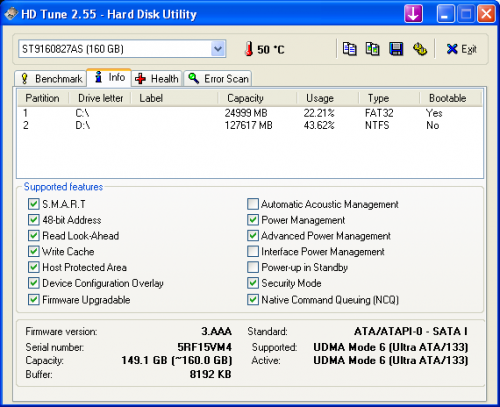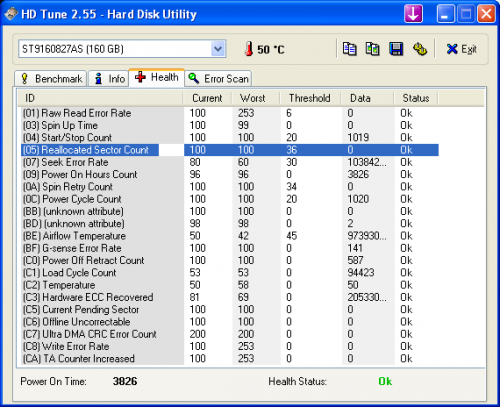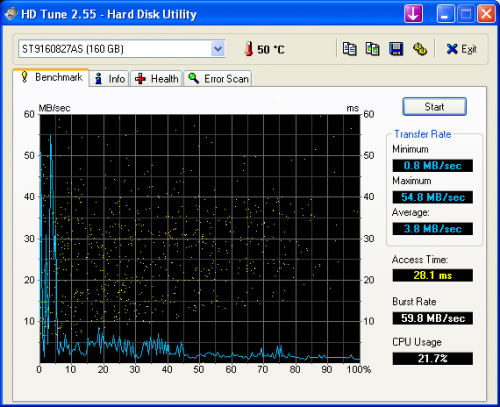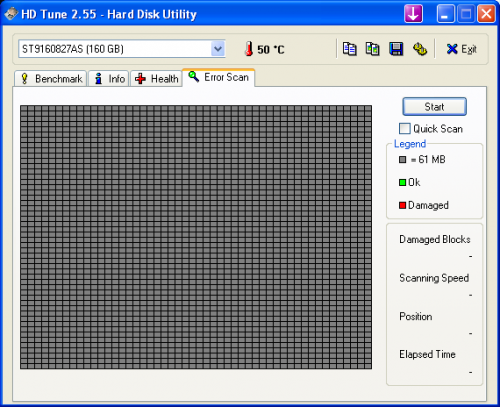dzieki zrobie formata przeczyszcze troche w środku laptopa dla lepszej wentylacji i zobaczę co dalej dam sercany na forum
musze napewno wkonać defragmentacje oto komunikat z programu defragmentującego :
Findings and Recommendations
Diskeeper has completed analysis of this volume and found
9 454 fragmented files and/or directories and 40 835 excess
fragments.
The average number of fragments per file is 1,41.
Very heavy fragmentation detected on this volume. Keep
Automatic Defragmentation turned on full-time to correct
this problem.
Health
--------------------------------------------------------------------------
Critical!
The overall health of volume D: is severely affected
The overall health is at “Critical” for the following
reasons:
- The volume is heavily fragmented. The average number of
fragments per file is 1.41.
Access Time
Time to read fragmented files on volume D
Current read time: 8 minutes
Optimum read time: 5 minutes
33 % improvement
Time to read all files on volume D
Current read time: 26 minutes
Optimum read time: 23 minutes
10 % improvement
Statistics
Volume Files
Volume size = 124 GB
Cluster size = 4 KB
Used space = 55 271 MB
Free space = 72 348 MB
Percent free space = 56 %
Low-Performing files percentage
% of entire volume = 10 %
% of used space = 23 %
Directory fragmentation
Total directories = 5 038
Fragmented directories = 181
Excess directory fragments = 3 149
File fragmentation
Total files = 91 421
Average file size = 619 KB
Total fragmented files = 9 273
Total excess fragments = 37 686
Average fragments per file = 1,41
Files with performance loss = 6 559
Paging file fragmentation
Paging/Swap file size = 2 047 MB
Total fragments = 1
Master File Table (MFT) fragmentation
Total MFT size = 149 MB
MFT records In Use = 96 639
Percent MFT in use = 62 %
Total MFT fragments = 1
jeszcze raz dzięki wszystkim za porady