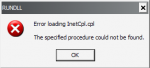Witam,
Ostatnio podczas rozruchu systemu wyświetlany jest błąd, że nie można uruchomić chkdsk, ponieważ nie ma smrgdf.
I jeszcze chciałbym pozbyć się ctfmon.exe z programów uruchamianych podczas startu systemu, ale za każdym razem jak usuwam go z tej “listy”, to powraca 
Na dodatek, jak chcę usunąć zawartość kosz systemowego programem ccleaner, to wyskakuje mi coś takiego:
po kliknięciu “ok”:
A oto logi:
ComboFix 07-12-21.4 - Macio117 2007-12-24 11:41:01.1 - NTFSx86
Microsoft Windows XP Professional 5.1.2600.3.1250.1.1045.18.242 [GMT 1:00]
Running from: D:\Software\Narzędzia systemowe\Tworzenie logów + dezynfekcja\ComboFix.exe
* Created a new restore point
.
((((((((((((((((((((((((( Files Created from 2007-11-24 to 2007-12-24 )))))))))))))))))))))))))))))))
.
2007-12-24 11:25 . 2007-12-24 11:25
[code]“Silent Runners.vbs”, revision 55, http://www.silentrunners.org/ Operating System: Windows XP Output limited to non-default values, except where indicated by “{++}” Startup items buried in registry: --------------------------------- HKCU\Software\Microsoft\Windows\CurrentVersion\Run\ {++} “RocketDock” = ““C:\Program Files\RocketDock\RocketDock.exe”” [null data] “ctfmon.exe” = “C:\WINDOWS\system32\ctfmon.exe” [MS] HKLM\SOFTWARE\Microsoft\Windows\CurrentVersion\Run\ {++} “egui” = ““C:\Program Files\ESET\ESET NOD32 Antivirus\egui.exe” /hide /waitservice” [“ESET”] “SoundMan” = “SOUNDMAN.EXE” [“Realtek Semiconductor Corp.”] “Google Desktop Search” = ““C:\Program Files\Google\Google Desktop Search\GoogleDesktop.exe” /startup” [“Google”] “NeroFilterCheck” = “C:\Program Files\Common Files\Nero\Lib\NeroCheck.exe” [“Nero AG”] HKLM\SOFTWARE\Microsoft\Windows\CurrentVersion\Explorer\Browser Helper Objects\ {00011268-E188-40DF-A514-835FCD78B1BF}(Default) = “IE7Pro” - {HKLM…CLSID} = “IE7Pro BHO” \InProcServer32(Default) = “C:\Program Files\IEPro\iepro.dll” [“IE7Pro.com”] {0055C089-8582-441B-A0BF-17B458C2A3A8}(Default) = “IDM Helper” - {HKLM…CLSID} = “IDMIEHlprObj Class” \InProcServer32(Default) = “C:\Program Files\Internet Download Manager\IDMIECC.dll” [“Tonec Inc.”] {06849E9F-C8D7-4D59-B87D-784B7D6BE0B3}(Default) = (no title provided) - {HKLM…CLSID} = “Adobe PDF Reader Link Helper” \InProcServer32(Default) = “C:\Program Files\Common Files\Adobe\Acrobat\ActiveX\AcroIEHelper.dll” [“Adobe Systems Incorporated”] HKLM\SOFTWARE\Microsoft\Windows\CurrentVersion\Shell Extensions\Approved\ “{42071714-76d4-11d1-8b24-00a0c9068ff3}” = “Rozszerzenie CPL kadrowania wyświetlania” - {HKLM…CLSID} = “Rozszerzenie CPL kadrowania wyświetlania” \InProcServer32(Default) = “deskpan.dll” [file not found] “{88895560-9AA2-1069-930E-00AA0030EBC8}” = “Rozszerzenie ikony HyperTerminalu” - {HKLM…CLSID} = “HyperTerminal Icon Ext” \InProcServer32(Default) = “C:\WINDOWS\system32\hticons.dll” [“Hilgraeve, Inc.”] “{EFA24E62-B078-11d0-89E4-00C04FC9E26E}” = “History Band” - {HKLM…CLSID} = “History Band” \InProcServer32(Default) = “C:\WINDOWS\system32\shdocvw.dll” [MS] “{B089FE88-FB52-11D3-BDF1-0050DA34150D}” = “Eset Smart Security - Context Menu Shell Extension” - {HKLM…CLSID} = “Eset Smart Security - Context Menu Shell Extension” \InProcServer32(Default) = “C:\Program Files\ESET\ESET NOD32 Antivirus\shellExt.dll” [“ESET”] “{CC1E0C36-712E-46CE-A390-1F66F5094335}” = “BurstCopy” - {HKLM…CLSID} = “BurstCopy” \InProcServer32(Default) = “C:\Program Files\BurstCopy\bcsh.dll” [“BurstCopy Labs”] “{B41DB860-8EE4-11D2-9906-E49FADC173CA}” = “WinRAR shell extension” - {HKLM…CLSID} = “WinRAR” \InProcServer32(Default) = “C:\Program Files\WinRAR\rarext.dll” [null data] “{D7B7A5AE-9D19-4F9E-9C6F-46C82D22D71C}” = “Wyślij na Fotosik.pl” - {HKLM…CLSID} = “Wyślij na Fotosik.pl” \InProcServer32(Default) = “C:\PROGRA~1\FOTOSI~1\FOTOSI~1.DLL” [null data] “{A70C977A-BF00-412C-90B7-034C51DA2439}” = “NvCpl DesktopContext Class” - {HKLM…CLSID} = “DesktopContext Class” \InProcServer32(Default) = “C:\WINDOWS\system32\nvcpl.dll” [“NVIDIA Corporation”] “{FFB699E0-306A-11d3-8BD1-00104B6F7516}” = “Play on my TV helper” - {HKLM…CLSID} = “NVIDIA CPL Extension” \InProcServer32(Default) = “C:\WINDOWS\system32\nvcpl.dll” [“NVIDIA Corporation”] “{1CDB2949-8F65-4355-8456-263E7C208A5D}” = “Desktop Explorer” - {HKLM…CLSID} = “Desktop Explorer” \InProcServer32(Default) = “C:\WINDOWS\system32\nvshell.dll” [“NVIDIA Corporation”] “{1E9B04FB-F9E5-4718-997B-B8DA88302A47}” = “Desktop Explorer Menu” - {HKLM…CLSID} = (no title provided) \InProcServer32(Default) = “C:\WINDOWS\system32\nvshell.dll” [“NVIDIA Corporation”] “{1E9B04FB-F9E5-4718-997B-B8DA88302A48}” = “nView Desktop Context Menu” - {HKLM…CLSID} = “nView Desktop Context Menu” \InProcServer32(Default) = “C:\WINDOWS\system32\nvshell.dll” [“NVIDIA Corporation”] “{42042206-2D85-11D3-8CFF-005004838597}” = “Microsoft Office HTML Icon Handler” - {HKLM…CLSID} = (no title provided) \InProcServer32(Default) = “C:\Program Files\Microsoft Office\Office12\msohevi.dll” [MS] “{993BE281-6695-4BA5-8A2A-7AACBFAAB69E}” = “Microsoft Office Metadata Handler” - {HKLM…CLSID} = “Microsoft Office Metadata Handler” \InProcServer32(Default) = “C:\PROGRA~1\COMMON~1\MICROS~1\OFFICE12\msoshext.dll” [MS] “{C41662BB-1FA0-4CE0-8DC5-9B7F8279FF97}” = “Microsoft Office Thumbnail Handler” - {HKLM…CLSID} = “Microsoft Office Thumbnail Handler” \InProcServer32(Default) = “C:\PROGRA~1\COMMON~1\MICROS~1\OFFICE12\msoshext.dll” [MS] “{59A3380E-5305-4cea-BD99-4F2FF510C91F}” = “FineReader9ContextMenu” - {HKLM…CLSID} = “FineReader9.FRContextMenu.1” \InProcServer32(Default) = “C:\Program Files\ABBYY FineReader 9.0\FRIntegration.dll” [“ABBYY Software Ltd”] “{C52AF81D-F7A0-4AAB-8E87-F80A60CCD396}” = “OpenOffice.org Column Handler” - {HKLM…CLSID} = (no title provided) \InProcServer32(Default) = ““C:\Program Files\OpenOffice.org 2.3\program\shlxthdl.dll”” [“Sun Microsystems, Inc.”] “{087B3AE3-E237-4467-B8DB-5A38AB959AC9}” = “OpenOffice.org Infotip Handler” - {HKLM…CLSID} = (no title provided) \InProcServer32(Default) = ““C:\Program Files\OpenOffice.org 2.3\program\shlxthdl.dll”” [“Sun Microsystems, Inc.”] “{63542C48-9552-494A-84F7-73AA6A7C99C1}” = “OpenOffice.org Property Sheet Handler” - {HKLM…CLSID} = (no title provided) \InProcServer32(Default) = ““C:\Program Files\OpenOffice.org 2.3\program\shlxthdl.dll”” [“Sun Microsystems, Inc.”] “{3B092F0C-7696-40E3-A80F-68D74DA84210}” = “OpenOffice.org Thumbnail Viewer” - {HKLM…CLSID} = (no title provided) \InProcServer32(Default) = ““C:\Program Files\OpenOffice.org 2.3\program\shlxthdl.dll”” [“Sun Microsystems, Inc.”] “{4858E7D9-8E12-45a3-B6A3-1CD128C9D403}” = “TuneUp Shredder Shell Extension” - {HKLM…CLSID} = “TuneUp Shredder Shell Extension” \InProcServer32(Default) = “C:\Program Files\TuneUp Utilities 2008\SDShelEx-win32.dll” [“TuneUp Software GmbH”] “{44440D00-FF19-4AFC-B765-9A0970567D97}” = “TuneUp Theme Extension” - {HKLM…CLSID} = “TuneUp Theme Extension” \InProcServer32(Default) = “C:\WINDOWS\System32\uxtuneup.dll” [“TuneUp Software GmbH”] “{97F68CE3-7146-45FF-BE24-D9A7DD7CB8A2}” = “NeroCoverEd Live Icons” - {HKLM…CLSID} = “NeroCoverEdLiveIcons Class” \InProcServer32(Default) = “C:\Program Files\Nero\Nero8\Nero CoverDesigner\CoverEdExtension.dll” [“Nero AG”] HKLM\SOFTWARE\Microsoft\Windows\CurrentVersion\ShellServiceObjectDelayLoad\ “WPDShServiceObj” = “{AAA288BA-9A4C-45B0-95D7-94D524869DB5}” - {HKLM…CLSID} = “WPDShServiceObj Class” \InProcServer32(Default) = “C:\WINDOWS\system32\WPDShServiceObj.dll” [MS] HKLM\SOFTWARE\Microsoft\Windows NT\CurrentVersion\Windows\ “AppInit_DLLs” = “C:\PROGRA~1\Google\GOOGLE~1\GOEC62~1.DLL” [“Google”] HKLM\SYSTEM\CurrentControlSet\Control\SecurityProviders\ (“credssp.dll” [MS]) “SecurityProviders” = “msapsspc.dll, schannel.dll, digest.dll, msnsspc.dll, credssp.dll” HKLM\SOFTWARE\Microsoft\Windows NT\CurrentVersion\Winlogon\Notify\ dimsntfy\DLLName = “C:\WINDOWS\System32\dimsntfy.dll” [MS] HKLM\SOFTWARE\Classes\PROTOCOLS\Filter\ text/xml\CLSID = “{807563E5-5146-11D5-A672-00B0D022E945}” - {HKLM…CLSID} = “Microsoft Office InfoPath XML Mime Filter” \InProcServer32(Default) = “C:\PROGRA~1\COMMON~1\MICROS~1\OFFICE12\MSOXMLMF.DLL” [MS] HKLM\SOFTWARE\Classes\Folder\shellex\ColumnHandlers\ {C52AF81D-F7A0-4AAB-8E87-F80A60CCD396}(Default) = “OpenOffice.org Column Handler” - {HKLM…CLSID} = (no title provided) \InProcServer32(Default) = ““C:\Program Files\OpenOffice.org 2.3\program\shlxthdl.dll”” [“Sun Microsystems, Inc.”] {F9DB5320-233E-11D1-9F84-707F02C10627}(Default) = “PDF Column Info” - {HKLM…CLSID} = “PDF Shell Extension” \InProcServer32(Default) = “C:\Program Files\Common Files\Adobe\Acrobat\ActiveX\PDFShell.dll” [“Adobe Systems, Inc.”] HKLM\SOFTWARE\Classes*\shellex\ContextMenuHandlers\ Cover Designer(Default) = “{73FCA462-9BD5-4065-A73F-A8E5F6904EF7}” - {HKLM…CLSID} = “NeroCoverEdContextMenu Class” \InProcServer32(Default) = “C:\Program Files\Nero\Nero8\Nero CoverDesigner\CoverEdExtension.dll” [“Nero AG”] Eset Smart Security - Context Menu Shell Extension(Default) = “{B089FE88-FB52-11D3-BDF1-0050DA34150D}” - {HKLM…CLSID} = “Eset Smart Security - Context Menu Shell Extension” \InProcServer32(Default) = “C:\Program Files\ESET\ESET NOD32 Antivirus\shellExt.dll” [“ESET”] FineReader9ContextMenu(Default) = “{59A3380E-5305-4cea-BD99-4F2FF510C91F}” - {HKLM…CLSID} = “FineReader9.FRContextMenu.1” \InProcServer32(Default) = “C:\Program Files\ABBYY FineReader 9.0\FRIntegration.dll” [“ABBYY Software Ltd”] TuneUp Shredder Shell Extension(Default) = “{4858E7D9-8E12-45a3-B6A3-1CD128C9D403}” - {HKLM…CLSID} = “TuneUp Shredder Shell Extension” \InProcServer32(Default) = “C:\Program Files\TuneUp Utilities 2008\SDShelEx-win32.dll” [“TuneUp Software GmbH”] WinRAR(Default) = “{B41DB860-8EE4-11D2-9906-E49FADC173CA}” - {HKLM…CLSID} = “WinRAR” \InProcServer32(Default) = “C:\Program Files\WinRAR\rarext.dll” [null data] HKLM\SOFTWARE\Classes\Directory\shellex\ContextMenuHandlers\ TuneUp Shredder Shell Extension(Default) = “{4858E7D9-8E12-45a3-B6A3-1CD128C9D403}” - {HKLM…CLSID} = “TuneUp Shredder Shell Extension” \InProcServer32(Default) = “C:\Program Files\TuneUp Utilities 2008\SDShelEx-win32.dll” [“TuneUp Software GmbH”] WinRAR(Default) = “{B41DB860-8EE4-11D2-9906-E49FADC173CA}” - {HKLM…CLSID} = “WinRAR” \InProcServer32(Default) = “C:\Program Files\WinRAR\rarext.dll” [null data] {D7B7A5AE-9D19-4F9E-9C6F-46C82D22D71C}(Default) = “{D7B7A5AE-9D19-4F9E-9C6F-46C82D22D71C}” - {HKLM…CLSID} = “Wyślij na Fotosik.pl” \InProcServer32(Default) = “C:\PROGRA~1\FOTOSI~1\FOTOSI~1.DLL” [null data] HKLM\SOFTWARE\Classes\Folder\shellex\ContextMenuHandlers\ BurstCopy(Default) = “{CC1E0C36-712E-46CE-A390-1F66F5094335}” - {HKLM…CLSID} = “BurstCopy” \InProcServer32(Default) = “C:\Program Files\BurstCopy\bcsh.dll” [“BurstCopy Labs”] Eset Smart Security - Context Menu Shell Extension(Default) = “{B089FE88-FB52-11D3-BDF1-0050DA34150D}” - {HKLM…CLSID} = “Eset Smart Security - Context Menu Shell Extension” \InProcServer32(Default) = “C:\Program Files\ESET\ESET NOD32 Antivirus\shellExt.dll” [“ESET”] WinRAR(Default) = “{B41DB860-8EE4-11D2-9906-E49FADC173CA}” - {HKLM…CLSID} = “WinRAR” \InProcServer32(Default) = “C:\Program Files\WinRAR\rarext.dll” [null data] Default executables: -------------------- HKLM\SOFTWARE\Classes.hta(Default) = “htafile” HKLM\SOFTWARE\Classes\htafile\shell\open\command(Default) = “NOTEPAD.EXE %1” [MS] HKLM\SOFTWARE\Classes.scr(Default) = “scrfile” HKLM\SOFTWARE\Classes\scrfile\shell\open\command(Default) = “NOTEPAD.EXE %1” [MS] Group Policies {GPedit.msc branch and setting}: ----------------------------------------------- Note: detected settings may not have any effect. HKCU\Software\Microsoft\Windows\CurrentVersion\Policies\Explorer\ “NoSMMyPictures” = (REG_DWORD) dword:0x00000001 {User Configuration|Administrative Templates|Start Menu and Taskbar| Remove My Pictures icon from Start Menu} “NoSMConfigurePrograms” = (REG_DWORD) dword:0x00000001 {unrecognized setting} “ClearRecentDocsOnExit” = (REG_DWORD) dword:0x00000001 {unrecognized setting} “NoRecentDocsMenu” = (REG_DWORD) dword:0x00000001 {unrecognized setting} “NoRecentDocsHistory” = (REG_DWORD) dword:0x00000001 {unrecognized setting} “NoStartBanner” = (REG_DWORD) dword:0x00000001 {Remove “Click here to begin” from Start button} “NoLowDiskSpaceChecks” = (REG_DWORD) dword:0x00000001 {unrecognized setting} “NoSMHelp” = (REG_DWORD) dword:0x00000001 {User Configuration|Administrative Templates|Start Menu and Taskbar| Remove Help menu from Start Menu} HKLM\SOFTWARE\Microsoft\Windows\CurrentVersion\Policies\System\ “shutdownwithoutlogon” = (REG_DWORD) dword:0x00000001 {Computer Configuration|Windows Settings|Security Settings|Local Policies|Security Options| Shutdown: Allow system to be shut down without having to log on} “undockwithoutlogon” = (REG_DWORD) dword:0x00000001 {Computer Configuration|Windows Settings|Security Settings|Local Policies|Security Options| Devices: Allow undock without having to log on} “NoInternetOpenWith” = (REG_DWORD) dword:0x00000001 {unrecognized setting} “DisableStatusMessages” = (REG_DWORD) dword:0x00000001 {unrecognized setting} “VerboseStatus” = (REG_DWORD) dword:0x00000000 {unrecognized setting} Active Desktop and Wallpaper: ----------------------------- Active Desktop may be disabled at this entry: HKCU\Software\Microsoft\Windows\CurrentVersion\Explorer\ShellState Displayed if Active Desktop enabled and wallpaper not set by Group Policy: HKCU\Software\Microsoft\Internet Explorer\Desktop\General\ “Wallpaper” = “C:\WINDOWS\system32\config\systemprofile\Ustawienia lokalne\Dane aplikacji\Microsoft\Wallpaper1.bmp” Displayed if Active Desktop disabled and wallpaper not set by Group Policy: HKCU\Control Panel\Desktop\ “Wallpaper” = “C:\Documents and Settings\Macio117\Ustawienia lokalne\Dane aplikacji\Microsoft\Wallpaper1.bmp” Enabled Scheduled Tasks: ------------------------ “1-Click Maintenance” - launches: “C:\Program Files\TuneUp Utilities 2008\OneClick.exe /schedulestart” [“TuneUp Software GmbH”] Winsock2 Service Provider DLLs: ------------------------------- Namespace Service Providers HKLM\SYSTEM\CurrentControlSet\Services\Winsock2\Parameters\NameSpace_Catalog5\Catalog_Entries\ {++} 000000000001\LibraryPath = “%SystemRoot%\System32\mswsock.dll” [MS] 000000000002\LibraryPath = “%SystemRoot%\System32\winrnr.dll” [MS] 000000000003\LibraryPath = “%SystemRoot%\System32\mswsock.dll” [MS] Transport Service Providers HKLM\SYSTEM\CurrentControlSet\Services\Winsock2\Parameters\Protocol_Catalog9\Catalog_Entries\ {++} 0000000000##\PackedCatalogItem (contains) DLL [Company Name], (at) ## range: C:\WINDOWS\system32\idmmbc.dll [“Tonec Inc.”], 01 - 05, 19 %SystemRoot%\system32\mswsock.dll [MS], 06 - 08, 11 - 18 %SystemRoot%\system32\rsvpsp.dll [MS], 09 - 10 Toolbars, Explorer Bars, Extensions: ------------------------------------ Explorer Bars HKLM\SOFTWARE\Microsoft\Internet Explorer\Explorer Bars\ HKLM\SOFTWARE\Classes\CLSID{FF059E31-CC5A-4E2E-BF3B-96E929D65503}(Default) = “Poszukaj” Implemented Categories{00021493-0000-0000-C000-000000000046}\ [vertical bar] InProcServer32(Default) = “C:\PROGRA~1\MICROS~2\Office12\REFIEBAR.DLL” [MS] Extensions (Tools menu items, main toolbar menu buttons) HKLM\SOFTWARE\Microsoft\Internet Explorer\Extensions\ {0026439F-A980-4F18-8C95-4F1CBBF9C1D8}\ “ButtonText” = “IE7Pro Preferences” “MenuText” = “IE7Pro Preferences” “CLSIDExtension” = “{B119EB0C-C021-46CF-85B0-34A760E0D5FE}” - {HKLM…CLSID} = “IE7Pro ToolsExt” \InProcServer32(Default) = “C:\Program Files\IEPro\iepro.dll” [“IE7Pro.com”] {92780B25-18CC-41C8-B9BE-3C9C571A8263}\ “ButtonText” = “Research” Running Services (Display Name, Service Name, Path {Service DLL}): ------------------------------------------------------------------ Eset Service, ekrn, ““C:\Program Files\ESET\ESET NOD32 Antivirus\ekrn.exe”” [“ESET”] NMIndexingService, NMIndexingService, ““C:\Program Files\Common Files\Nero\Lib\NMIndexingService.exe”” [“Nero AG”] Usługa licencjonowania programu ABBYY FineReader 9.0, ABBYY.Licensing.FineReader.Professional.9.0, ““C:\Program Files\ABBYY FineReader 9.0\NetworkLicenseServer.exe” -service” [“ABBYY (BIT Software)”] Print Monitors: --------------- HKLM\SYSTEM\CurrentControlSet\Control\Print\Monitors\ BlueSoleil Print Port\Driver = “BsMonSvr” [file not found] ---------- (launch time: 2007-12-24 11:47:16) : Suspicious data at a malware launch point. + This report excludes default entries except where indicated. + To see *everywhere* the script checks and *everything* it finds, launch it from a command prompt or a shortcut with the -all parameter. + To search all directories of local fixed drives for DESKTOP.INI DLL launch points, use the -supp parameter or answer “No” at the first message box and “Yes” at the second message box. ---------- (total run time: 34 seconds)