Witam mam problem z polaczeniem do internetu zarowno ze siecia bezprzewodowa jak i kablowym polaczeniem.
Windows Vista Home Premium
32 -bit
Network adapters
-atheros ar5007 802.11b/g WiFi Adapter
-Relatek RTL8102E Family PCI-E Fast Ethernet Nic (NDIS 6.0).
Chcialem zaznaczyc ze nawet lista dostepnych sieci nie chce sie wyswietlic. Jakies sugestie ?
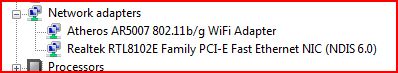
– Dodane 30.03.2009 (Pn) 15:45 –
Oto informacje zwiazane z DSN;
Microsoft Windows [Version 6.0.6001]
Copyright © 2006 Microsoft Corporation. All rights reserved.
Windows IP Configuration
Host Name . . . . . . . . . . . . : lania-PC
Primary Dns Suffix . . . . . . . :
Node Type . . . . . . . . . . . . : Hybrid
IP Routing Enabled. . . . . . . . : No
WINS Proxy Enabled. . . . . . . . : No
Wireless LAN adapter Wireless Network Connection:
Media State . . . . . . . . . . . : Media disconnected
Connection-specific DNS Suffix . :
Description . . . . . . . . . . . : Atheros AR5007 802.11b/g WiFi Adapter
Physical Address. . . . . . . . . : 00-23-4D-8C-E8-80
DHCP Enabled. . . . . . . . . . . : No
Autoconfiguration Enabled . . . . : Yes
Ethernet adapter Local Area Connection:
Connection-specific DNS Suffix . :
Description . . . . . . . . . . . : Realtek RTL8102E Family PCI-E Fast Ethern
et NIC (NDIS 6.0)
Physical Address. . . . . . . . . : 00-1F-16-46-B8-69
DHCP Enabled. . . . . . . . . . . : Yes
Autoconfiguration Enabled . . . . : Yes
Link-local IPv6 Address . . . . . : fe80::29b4:6ad:f78:9289%10(Preferred)
Autoconfiguration IPv4 Address. . : 169.254.146.137(Preferred)
Subnet Mask . . . . . . . . . . . : 255.255.0.0
Default Gateway . . . . . . . . . :
DNS Servers . . . . . . . . . . . : fec0:0:0:ffff::1%1
fec0:0:0:ffff::2%1
fec0:0:0:ffff::3%1
NetBIOS over Tcpip. . . . . . . . : Enabled
Tunnel adapter Local Area Connection* 6:
Media State . . . . . . . . . . . : Media disconnected
Connection-specific DNS Suffix . :
Description . . . . . . . . . . . : isatap.{EF647D34-9F11-4981-8E97-7C595EFAB
2B6}
Physical Address. . . . . . . . . : 00-00-00-00-00-00-00-E0
DHCP Enabled. . . . . . . . . . . : No
Autoconfiguration Enabled . . . . : Yes
Tunnel adapter Local Area Connection* 7:
Media State . . . . . . . . . . . : Media disconnected
Connection-specific DNS Suffix . :
Description . . . . . . . . . . . : isatap.{18168ADA-FB23-44A8-92A9-9D7997BCB
4FB}
Physical Address. . . . . . . . . : 00-00-00-00-00-00-00-E0
DHCP Enabled. . . . . . . . . . . : No
Autoconfiguration Enabled . . . . : Yes
Tunnel adapter Local Area Connection* 11:
Media State . . . . . . . . . . . : Media disconnected
Connection-specific DNS Suffix . :
Description . . . . . . . . . . . : 6TO4 Adapter
Physical Address. . . . . . . . . : 00-00-00-00-00-00-00-E0
DHCP Enabled. . . . . . . . . . . : No
Autoconfiguration Enabled . . . . : Yes
– Dodane 30.03.2009 (Pn) 15:48 –
Po podlaczeniu kabla pojawia sie nastepujacy wizerunek
