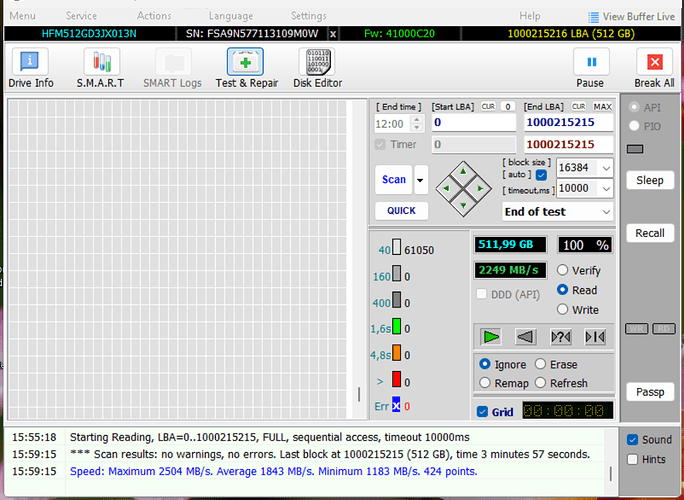Pojawia się komunikat .
Uruchom ponownie w celu naprawy błędów dysku.
Taki komunikat pojawia się często i ponowne uruchomienie na jakiś czas pomaga ale po jakimś czasie pojawia się ponownie ?
Stan dysku? Jak z raportem
Podsumowanie
function Toggle(node) { if (!window.fullyLoaded) return; var divNode = node.nextElementSibling; // nextElementSibling may unexpectedly return null if (!divNode) divNode = node.nextSibling; if (!divNode || divNode.nodeType != 1) return; // Expand the branch? if (divNode.style.display == ‘none’) { // Change the sign to „-”. var bNode = node.getElementsByTagName(„b”)[0]; bNode.innerText = „-”; // show the branch divNode.style.display = ‘’; } else // Collapse the branch { // Change the sign to „+”. var bNode = node.getElementsByTagName(„b”)[0]; bNode.innerText = „+”; // hide the branch divNode.style.display = ‘none’; } } // Toggle „System” element by default so that its default status is to hide its children function ToggleSystemElement() { var body = document.getElementById(„body”); var anchor = body.getElementsByTagName(„table”)[0]; Toggle(anchor); } // If binary data is present in event XML, show it in friendly form. function ProcessBinaryData(binaryString, binaryDataCaption, wordsFormatString, bytesFormatString, normalFont, fixedWidthFont) { var bodyNode = document.getElementById(„body”); // Add a
at the end of the HTML body. bodyNode.appendChild(document.createElement(„hr”)); // This paragraph (p element) is the „Binary data:” literal string. var p = document.createElement(„p”); p.style.fontFamily = normalFont; var b = document.createElement(„b”); b.appendChild(document.createTextNode(binaryDataCaption)); p.appendChild(b); p.appendChild(document.createElement(„br”)); bodyNode.appendChild(p); // // Show binary data in Words format. // p = document.createElement(„p”); p.style.fontFamily = normalFont; p.appendChild(document.createTextNode(wordsFormatString)); bodyNode.appendChild(p); // Must use fixed-width font for binary data. p = document.createElement(„p”); p.style.fontFamily = fixedWidthFont; var i = 0; var j = 0; var s, tempS; var translatedString; var charCode; var byte1, byte2; // Each character in binaryString is a hex (16-based) representation of // 4 binary bits. So it takes 2 characters in binaryString to form a // complete byte; 4 characters for a word. while (i < binaryString.length) { s = (i / 2).toString(16); // To hex representation. while (s.length < 4) { s = „0” + s; } s += ": "; // DWords representation is simply a rearrangement of the original binaryString // For example, from: // // 0000000002005600000000000f000540 // // (which is 00 00 00 00 02 00 56 00 00 00 00 00 0f 00 05 40). // // to: // // 0000: 00000000 00560002 00000000 4005000f // 8 words per line, 4 DWords per line. for (j = 0; j < 4; j++) { s += binaryString.substring(i + 6, i + 8); s += binaryString.substring(i + 4, i + 6); s += binaryString.substring(i + 2, i + 4); s += binaryString.substring(i, i + 2) + " "; i += 8; } p.appendChild(document.createTextNode(s)); p.appendChild(document.createElement(„br”)); } bodyNode.appendChild(p); // // Show binary data in bytes format. // p = document.createElement(„p”); p.style.fontFamily = normalFont; p.appendChild(document.createTextNode(bytesFormatString)); bodyNode.appendChild(p); // Must use fixed-width font for binary data. p = document.createElement(„p”); p.style.fontFamily = fixedWidthFont; i = 0; j = 0; // Each character in binaryString is a hex (16-based) representation of // 4 binary bits. So it takes 2 characters in binaryString to form a // complete byte. while (i < binaryString.length) { translatedString = „”; // 2 characters in binaryString to form a byte s = (i / 2).toString(16); // to hex representation. // Prefix with ‘0’ until its length is 4. while (s.length < 4) { s = „0” + s; } s += ": "; // Show 8 bytes per line for (j = 0; j < 8; j++) { tempS = binaryString.substring(i, i + 2); // 2 for 1 byte i += 2; s += tempS + " "; // Treat tempS as hex integer charCode = parseInt(tempS, 16); if (charCode < 32) { translatedString += „.”; } else { translatedString += String.fromCharCode(charCode); } } while (s.length < 32) { s += " "; } s += translatedString; p.appendChild(document.createTextNode(s)); p.appendChild(document.createElement(„br”)); } bodyNode.appendChild(p); }
+ System
|||- Provider
[ Name] Chkdsk|
| — | — |
|||- EventID 26226
[ Qualifiers] 0|
| — | — |
Version 0
Level 4
Task 0
Opcode 0
Keywords 0x80000000000000
|||- TimeCreated
[ SystemTime] 2025-04-21T08:44:33.5881580Z|
| — | — |
EventRecordID 7156
Correlation
|||- Execution
[ ProcessID] 17888
[ ThreadID] 0|
| — | — |
Channel Application
Computer DESKTOP-822K4QA
Security
- EventData
Checking file system on C: Volume label is WINDOWS 11. Stage 1: Examining basic file system structure … 1186816 file records processed. File verification completed. Phase duration (File record verification): 5.63 seconds. 26983 large file records processed. Phase duration (Orphan file record recovery): 16.73 milliseconds. 0 bad file records processed. Phase duration (Bad file record checking): 2.84 milliseconds. Stage 2: Examining file name linkage … 327 reparse records processed. 1375498 index entries processed. Index verification completed. Phase duration (Index verification): 9.10 seconds. Phase duration (Orphan reconnection): 957.66 milliseconds. Phase duration (Orphan recovery to lost and found): 8.48 milliseconds. 327 reparse records processed. Phase duration (Reparse point and Object ID verification): 8.22 milliseconds. Stage 3: Examining security descriptors … Security descriptor verification completed. Phase duration (Security descriptor verification): 51.05 milliseconds. 94342 data files processed. Phase duration (Data attribute verification): 1.39 milliseconds. CHKDSK is verifying Usn Journal… 36123720 USN bytes processed. Usn Journal verification completed. Phase duration (USN journal verification): 83.28 milliseconds. Windows has scanned the file system and found no problems. No further action is required. 397403135 KB total disk space. 118791672 KB in 304964 files. 237576 KB in 94343 indexes. 1311551 KB in use by the system. 65536 KB occupied by the log file. 277062336 KB available on disk. 4096 bytes in each allocation unit. 99350783 total allocation units on disk. 69265584 allocation units available on disk. Total duration: 15.87 seconds (15873 ms). ---------------------------------------------------------------------- Stage 1: Examining basic file system structure … Stage 2: Examining file name linkage … Stage 3: Examining security descriptors …
001C1200D71706002A090B000000000060000000E70000000000000000000000
Dane binarne:
W wyrazach
0000: 00121C00 000617D7 000B092A 00000000
0010: 00000060 000000E7 00000000 00000000
W bajtach
0000: 00 1C 12 00 D7 17 06 00 …×…
0008: 2A 09 0B 00 00 00 00 00 *…
0010: 60 00 00 00 E7 00 00 00 `…ç…
0018: 00 00 00 00 00 00 00 00 …
Przetłumaczę ci to na język polski: zacznij rozglądać się za nowym dyskiem. Wskazany nawet lekki pośpiech. Jak masz tam ważne dane to je zgraj na inny dysk.
chkdsk by nie pomógł?
Sprawdź dysk. Victoria Uruchamiasz, zaznaczasz dysk po prawej. Klikasz w menu test, skan i jak zostawiasz, aż skończy.
Jak pojawią się kwadraciki zielone, pomarańczowe lub czerwone, albo errory, dysk do wymiany.
Jak nie, to możliwe, że to problem programowy.
Dysk wygląda na sprawny, w dobrym stanie. Problem prawdopodobnie leży gdzie indziej.