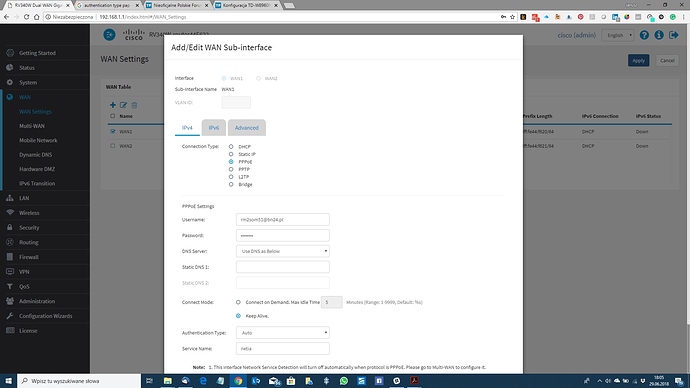Mam podobny problem. Uszodził mi się modem NETII.Pracował w trybie bridge z routerem CISCO RV340W.
Zakupiłem router z modemem ADSL TD-W8960N ale mam problem z konfiguracją trybu bridge.
Oba urządzenia sa w podsieci 192.168.1.0
wyłaczyłem w TD-W8960N siec bezprzewodową, wyłaczyłem DHCP
przetesowałem połaczenie w trybie PPPoA samego TD-W8960N - działa prawidłowo!
ustawiłem parametry dla NETII PPPoA
Chodzi o to że testy logowania do sieci na TD-W8960N ustawionego w trybie bride pokazują że jest OK, ale drugi router CISCO RV340W nie pokazuje połaczenia WAN w trybie PPPoE
Znalazłem taki wpis na http://www.tomshardware.co.uk/answers/id-2757945/properly-bridge-link-w8960n-router.html 1 Your first router always controls your second router in the link.
The second router should not have Dhcp mode enabled in such a case.
If you wish it to stay in the same IP address pool, and subnet range of your first router.
The firewall of the second router should be disabled if it has one.
Upnp mode should be enabled if the second router has this option.
Any port forwarding if needed should be set up on your first router.
If your doing this to have access to more Ehernet ports or to extend your wireless range around your house with improved signal strength and distance for Wifi.
Mówi o tym że na routerze TD-W8960N należy wyłaczyć firewall.
Problem w tym, ze firewall jest na tym modelu zawsze właczony.
To też nie działa - nie ma takiej frazy
Cytat
Bardzo proste to jest objaśnie obejścia SPI .Wyłączenie SPI firewall.Modyfikujemy,importujemy i po kłopocie.
Log into the ADSL Router by typing http://192.168.1.1/ in the address field of the browser and enter the User Name and Password (admin and admin unless you have changed it).
Click Management > Settings > Backup, and click the Backup Settings button. Save the file in your Root Directory C:\ (for easier access later) or any folder of your choice.
Use Windows Explorer and open the saved file (XML format) with Wordpad. The file name is C:\backupsettings.conf.
Press Ctrl+F (search function) and enter the following phrase :
<X_BROADCOM_COM_FirewallEnabled>
You will see the word TRUE right next to it. Replace it with FALSE and make sure there is no space before and after the word FALSE.
It should look like this :
…FirewallEnabled>FALSE</X_BROADCOM…
Goto Wordpad toolbar and click File > Save As, and enter C:\backup8960NoSPI.conf and click Save. Do not use the original file name just in case something wrong, you can restore the process using the original backup file.
Go back to the ADSL and click Management > Settings > Update, and enter the new edited backup file C:\backup8960NoSPI.conf.
Click the Update Settings button and wait until the Modem finishes Rebooting, might take 45 to 60 seconds. Be patient. 
To confirm that the SPI Firewall is disabled, click Device Info > WAN. Voila! Now you will see the SPI Firewall is Disabled.
I did not know if disabling this SPI Firewall was really a good idea. Anyway this was how I did it. 
Prośba o pomoc.