Jak w temacie. Prawo-klik na przycisku Start i nic się nie dzieje. Co zrobić by wróciło?
P.S. Windows 10 Pro. Laptop: ASUSPRO P4540UQ.
Jak w temacie. Prawo-klik na przycisku Start i nic się nie dzieje. Co zrobić by wróciło?
P.S. Windows 10 Pro. Laptop: ASUSPRO P4540UQ.
Spróbuj metod z opisu
https://www.download.net.pl/windows-10-nie-dziala-menu-kontekstowe-w-menu-start/n/8098/
Instalacja nakładkowa, to zbyt duży koszt. Reszta nie działa.
Programu ShellExView nie użyłem, gdyż nie jest opisany sposób postępowania.
W wierszu polecenia jako administrator możesz jeszcze spróbować:
Dism /Online /Cleanup-Image /RestoreHealth
sfc /scannow
I potem uruchomić ponownie komputer i zobaczyć czy zacznie działać menu lub Win+X.
https://winaero.com/blog/use-winx-menu-to-manage-tasks-in-windows-10-faster/
http://www.thewindowsclub.com/winx-menu-not-working-in-windows-10
WinX Menu not working
The WinX Menu shortcuts are available in the following location:
C:\Users\NAZWA_UŻYTKOWNIKA\AppData\Local\Microsoft\Windows\WinXTake a look at it and see if you need to create fresh shortcuts there or replace the corrupted with good ones from another system.
To rule out the possibility of system file corruptions, I suggest you run System File Checker as well as DISM to repair the System Image. You may download our freeware Ultimate Windows Tweaker to run them with a simple click of a button.
To rule out the possibility that any 3rd-party process may be interfering with the smooth functioning of the WinX Menu, perform a Clean Boot and see if you can reproduce the problem. If it does not occur, then you will have to manually try and identify the offending process that is causing the WinX Menu to malfunction.
Programs often add context menu items. You might want to download and use ShellExView to check the shell extensions that may have been added. Try and isolate the culprit using this free tool. You could disable the non-Microsoft shell extensions one at a time and identify the offending context menu item. After disabling an item, you need to restart Explorer every time.
Maybe some software you installed re-mapped the hotkeys. You could uninstall the recently installed programs or use some freeware to help you remap the hotkeys or reset the Keyboard to default.
A user who posted a similar problem on our forums mentioned that this helped him. Open Registry Editor and navigate to the following key:
HKEY_CLASSES_ROOT\lnkfile\IsShortcut
http://www.winhelponline.com/blog/win-x-shortcuts-not-working-windows-8-or-10/
Obydwa sprawdzenia zakończyły się komunikatem o pełnym sukcesie. Niestety problem pozostał.
Powiedz co mam zrobić z tym wpisem Rejestru, który podałeś?
P.S. U mnie w kluczu: lnkfile nie ma podklucza ani wpisu: IsShortcut
REG_SZ (wartość ciągu) i puste pole wartości dla wpisu:
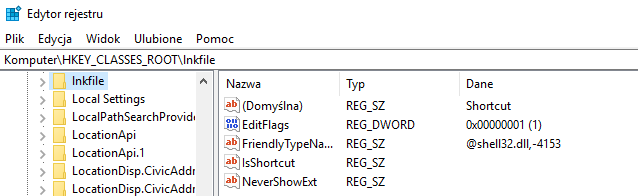
HKEY_CLASSES_ROOT\piffile
Tam też dodaj jakby nie było i uruchom ponownie proces explorer.exe / przeloguj się / uruchom ponownie system.
Jest !! Zadziałało !!
Wystarczyło dodać wpis: IsShortcut [ tylko w kluczu: lnkfile ]
Dzięki serdeczne !!
P.S. Czy mam rozumieć, że wcześniej ten wpis był i jakiś diabeł go skasował?
Nie mam pojęcia czemu zniknął, u mnie aktualizacja do Fall Creators Update go nie po popsuła, jak ręcznie usunąłem i zrobiłem restart to się też popsuło do czasu przywrócenia (i restartu).
Być może ktoś usuwał ikonę skrótów w lewym rogu metodą dla “XP”, od Vista/7 trzeba podmieniać ikonkę na pustą w kluczu shell icons:
https://www.tenforums.com/tutorials/8974-shortcut-arrow-icon-change-remove-restore-windows-10-a.html
Wiesz może jak opuścić jedną aktualizację i zainstalować następną w kolejności?
Konkretnie: nie mam aktualizacji “Creators Update” i chciałbym od razu zainstalować “Fall Creators Update” - jak to zrobić? Mam W10 Pro i wyłączone automatyczne uaktualnianie.
Można zaryzykować i pobrać np. *.ISO Fall Creators Update (1709) - wypalić na płytę / bootowalny pendrive (opcja montowania ISO wydaje mi się podejrzana - do sprawdzenia jak takie iście na łatwiznę skończyło się dla Windowsa) i na uruchomionym systemie włączyć instalator i uaktualnij.
Albo bezpośrednio z MediaCreationTool wybrać opcje uaktualnienia jak jest.
Albo asystentem aktualizacji Windows 10: https://download.microsoft.com/download/B/8/2/B8246627-1CFB-4F4E-BB77-E67B59EC63FE/Windows10Upgrade9252.exe
Dzięki za tego asystenta, ale zaczynam się zastanawiać, czy nie jestem w gorącej wodzie kąpany :+)
Może lepiej poczekać tak ze 3 miesiące?