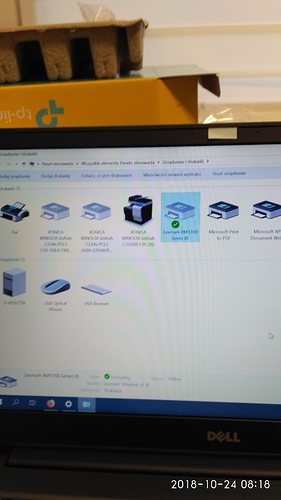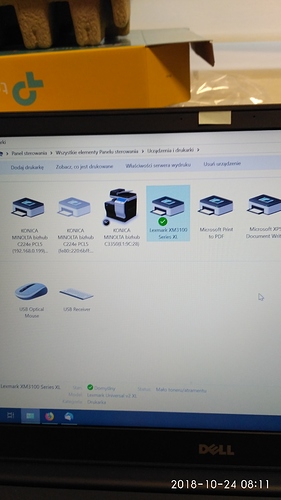Witam. Po założeniu acces pointa tp-link tl-wa801nd mam problem z drukarkami, które w panelu sterowania są szare bo przchodzą w tryb offline.
Gdy laptop jest wpięty w sieć po kablu wszysko jest ok. Drukarki wszyskie wpięte są w sieć przewodowo.
Na laptopie przez ac działa internet i mam dostep do nas-a ale drukarki sa offline. W czym jest problem?
Pokaż ipconfg /all na podłączeniu kablem i ipconfig /all po podłączeniu przez wifi. Gdzie jest wpięty ten nowy AC (Tplink)? To jakaś prosta sieć domowa, czy bardziej skomplikowanie? Jakieś VLANy, trunki?
Zwykła sieć po prostu chce mieć ta sieć po wi-fi w laptopie
po wi fi
Microsoft Windows [Version 10.0.17134.345]
© 2018 Microsoft Corporation. Wszelkie prawa zastrzeżone.
C:\Users\Violetta5>ipconfig /all
Windows IP Configuration
Host Name . . . . . . . . . . . . : 5-Violetta
Primary Dns Suffix . . . . . . . :
Node Type . . . . . . . . . . . . : Hybrid
IP Routing Enabled. . . . . . . . : No
WINS Proxy Enabled. . . . . . . . : No
Ethernet adapter Ethernet:
Media State . . . . . . . . . . . : Media disconnected
Connection-specific DNS Suffix . :
Description . . . . . . . . . . . : Realtek PCIe GBE Family Controller
Physical Address. . . . . . . . . : D4-81-D7-D7-AD-98
DHCP Enabled. . . . . . . . . . . : Yes
Autoconfiguration Enabled . . . . : Yes
Wireless LAN adapter Połączenie lokalne* 2:
Media State . . . . . . . . . . . : Media disconnected
Connection-specific DNS Suffix . :
Description . . . . . . . . . . . : Microsoft Wi-Fi Direct Virtual Adapter
Physical Address. . . . . . . . . : 3E-F8-62-EB-E1-87
DHCP Enabled. . . . . . . . . . . : Yes
Autoconfiguration Enabled . . . . : Yes
Wireless LAN adapter Połączenie lokalne* 3:
Media State . . . . . . . . . . . : Media disconnected
Connection-specific DNS Suffix . :
Description . . . . . . . . . . . : Microsoft Wi-Fi Direct Virtual Adapter #2
Physical Address. . . . . . . . . : 3C-F8-62-EB-E1-88
DHCP Enabled. . . . . . . . . . . : Yes
Autoconfiguration Enabled . . . . : Yes
Wireless LAN adapter Wi-Fi:
Connection-specific DNS Suffix . :
Description . . . . . . . . . . . : Intel® Dual Band Wireless-AC 3165
Physical Address. . . . . . . . . : 3C-F8-62-EB-E1-87
DHCP Enabled. . . . . . . . . . . : Yes
Autoconfiguration Enabled . . . . : Yes
Link-local IPv6 Address . . . . . : fe80::adde:5e3e:ddde:8181%12(Preferred)
IPv4 Address. . . . . . . . . . . : 192.168.0.11(Preferred)
Subnet Mask . . . . . . . . . . . : 255.255.255.0
Lease Obtained. . . . . . . . . . : środa, 24 października 2018 07:50:44
Lease Expires . . . . . . . . . . : środa, 31 października 2018 07:57:01
Default Gateway . . . . . . . . . : 192.168.0.1
DHCP Server . . . . . . . . . . . : 192.168.0.1
DHCPv6 IAID . . . . . . . . . . . : 205322338
DHCPv6 Client DUID. . . . . . . . : 00-01-00-01-20-A7-FD-69-D4-81-D7-D7-AD-98
DNS Servers . . . . . . . . . . . : 192.168.0.1
NetBIOS over Tcpip. . . . . . . . : Enabled
C:\Users\Violetta5>
po sieci
C:\Users\Violetta5>ipconfig /all
Windows IP Configuration
Host Name . . . . . . . . . . . . : 5-Violetta
Primary Dns Suffix . . . . . . . :
Node Type . . . . . . . . . . . . : Hybrid
IP Routing Enabled. . . . . . . . : No
WINS Proxy Enabled. . . . . . . . : No
Ethernet adapter Ethernet:
Connection-specific DNS Suffix . :
Description . . . . . . . . . . . : Realtek PCIe GBE Family Controller
Physical Address. . . . . . . . . : D4-81-D7-D7-AD-98
DHCP Enabled. . . . . . . . . . . : Yes
Autoconfiguration Enabled . . . . : Yes
Link-local IPv6 Address . . . . . : fe80::2c68:e5d5:c2a0:1931%13(Preferred)
IPv4 Address. . . . . . . . . . . : 192.168.0.14(Preferred)
Subnet Mask . . . . . . . . . . . : 255.255.255.0
Lease Obtained. . . . . . . . . . : środa, 24 października 2018 08:06:59
Lease Expires . . . . . . . . . . : środa, 31 października 2018 08:08:39
Default Gateway . . . . . . . . . : 192.168.0.1
DHCP Server . . . . . . . . . . . : 192.168.0.1
DNS Servers . . . . . . . . . . . : 8.8.8.8
NetBIOS over Tcpip. . . . . . . . : Enabled
Wireless LAN adapter Połączenie lokalne* 2:
Media State . . . . . . . . . . . : Media disconnected
Connection-specific DNS Suffix . :
Description . . . . . . . . . . . : Microsoft Wi-Fi Direct Virtual Adapter
Physical Address. . . . . . . . . : 3E-F8-62-EB-E1-87
DHCP Enabled. . . . . . . . . . . : Yes
Autoconfiguration Enabled . . . . : Yes
Wireless LAN adapter Połączenie lokalne* 3:
Media State . . . . . . . . . . . : Media disconnected
Connection-specific DNS Suffix . :
Description . . . . . . . . . . . : Microsoft Wi-Fi Direct Virtual Adapter #2
Physical Address. . . . . . . . . : 3C-F8-62-EB-E1-88
DHCP Enabled. . . . . . . . . . . : Yes
Autoconfiguration Enabled . . . . : Yes
Wireless LAN adapter Wi-Fi:
Media State . . . . . . . . . . . : Media disconnected
Connection-specific DNS Suffix . :
Description . . . . . . . . . . . : Intel® Dual Band Wireless-AC 3165
Physical Address. . . . . . . . . : 3C-F8-62-EB-E1-87
DHCP Enabled. . . . . . . . . . . : Yes
Autoconfiguration Enabled . . . . : Yes
C:\Users\Violetta5>
Po wi fi lexmark i konica z ip 192.168.0.199 znika
podlacz komp przez wifi i sprawdz czy router oraz drukarki odpowiadają na pingi
Już działa, problem stwarzała polityka antywirusa która blokowała dostęp do drukarki. Widocznie jakaś zapora. Co ciekawe ping przechodził.