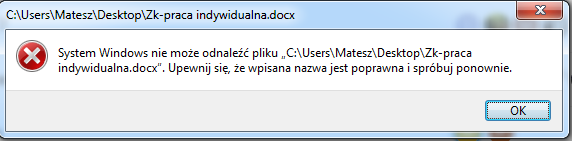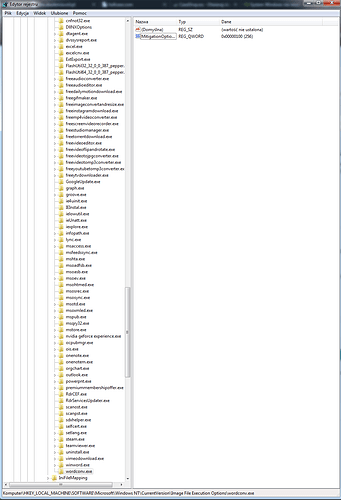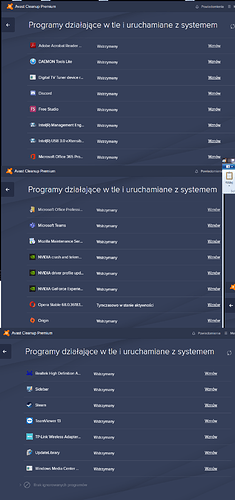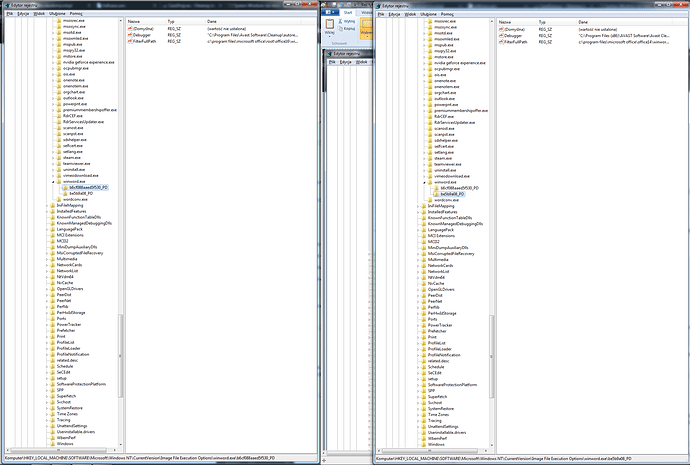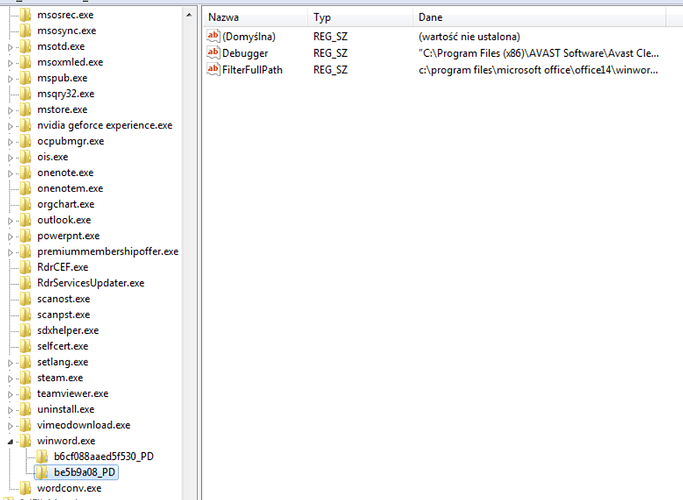Senin
10 Czerwiec 2020 18:45
#1
Witam
Skąd wziął się problem? Prawdopodobnie z pendriva, którego używałem w drukarni i następnie u siebie w komputerze. na tą chwilę wrzucam logi z FRSThttp://wklejto.pl/841750 http://wklejto.pl/841751
Jak większość używających Avast Cleanup / AVG TuneUp.
W rejestrze możesz zerknąć w gałąź:
Komputer\HKEY_LOCAL_MACHINE\SOFTWARE\Microsoft\Windows NT\CurrentVersion\Image File Execution Options
co namieszały z “word.exe”.
Senin
10 Czerwiec 2020 18:57
#3
Aktualnie, nie widzę, żeby było word.exe, tylko wordconv.exe
W Avast CleanUp / AVG TuneUp można spróbować cofnąć cofnąć uśpione aplikacje / dodać je do ignorowanych:
https://support.avg.com/answers?id=9060N000000HjWAQA0
Otwórz AVG TuneUp
Zakładka “przyśpieszanie”
“Programy działające w tle i uruchamiane z systemem”
Przewiń na dół aż znajdziesz swój uśpiony program
Przy znalezionym programie kliknij “obudź” i/lub “ignoruj”
jak gdzieś to trzeba zatwierdzić to zatwierdź i się przynajmniej wyloguj lub uruchom ponownie Windows
Opis pod AVG, jak Avast ma inny układ tego samego to trzeba ręcznie poszukać.
Z kluczy to jeszcze można zobaczyć przedostatni “winword.exe” może ma w sobie jakiś losowy z 5-6 znakami i w tamtym wpis z “Debugger” wskazujący na plik Avasta/AVG.
Senin
10 Czerwiec 2020 19:16
#6
Korzystam z Avasta cleanup
Cofnąć uśpienie na wszystko, czy na coś konkretnego?
Zacznij od problematycznego Office i “Adobe reader”.
Jak wrócą do działania po restarcie systemu, to cofnąłbym całą resztę.
Jak nie ruszą to trzeba niby obudzić, uśpić, obudzić, dodać do ignorowanych i restart systemu.
No i mamy, niby ten subfolder powoduje problem:
Widać taki układ jest niewidoczny dla FRST ale Windows już głupieje.
Senin
10 Czerwiec 2020 19:31
#10
Po wznowieniu i restarcie niestety nie podziałało. Zrobiłem drugim sposobem uśpiłem, wznowiłem, uśpiłem, wznowiłem i zignorowałem i też niestety nie działa.
Senin
10 Czerwiec 2020 19:35
#11
Może pozbycie się cleanup rozwiązałoby problem?
krystian3w
10 Czerwiec 2020 19:35
#12
Zrób na kluczu “Winword.exe” kopię z prawego przycisku myszy do pliku reg - opcja Eksportuj .
Po eksporcie spróbuj usunąć “be5b9a08_PD” jak jeszcze istnieje lub nowy z Debugger wskazującym na Avast.
Program niby może odblokuje się dla plików doc/docx automatycznie?
Jak nie będzie postępu to kopię można scalić z rejestrem i czekać na lepszą metodę naprawy.
Niby jest szansa, że Avast/AVG rozwalił system plików NTFS na partycji C:\
iJuliusz
10 Czerwiec 2020 19:37
#13
Odczytajmy może dokładnie zawartość
Witaj @Senin na Forum DobreProgramy
Naciśnij Win+R cmd reg query "HKEY_LOCAL_MACHINE\SOFTWARE\Microsoft\Windows NT\CurrentVersion\Image File Execution Options" /s
Wstaw zawartość do wglądu w odpowiedzi.cmd zaznaczyć wynik myszką i dać ctrl+c
krystian3w
10 Czerwiec 2020 19:37
#14
No właśnie nie, Avast/AVG nie cofa poprawnie optymalizacji programów tle lub z autostartem i problem zostaje.
Zakładając że program nie jest walnięty, to można by go wywalić, wgrać od nowa i znowu zabawa z obudzeniem, dodania do ignorowanych, restart Windows dla sprawdzenia.
Senin
10 Czerwiec 2020 19:44
#15
Niestety zaznaczenie nie działa w cmd, żebym mógł skopiować i wkleić, może być screen?
krystian3w
10 Czerwiec 2020 19:44
#16
Spróbuj tak:
reg query "HKEY_LOCAL_MACHINE\SOFTWARE\Microsoft\Windows NT\CurrentVersion\Image File Execution Options" /s >> "%userprofile%\Desktop\rejestr.txt"
Niby plik się zrobi na pulpicie.
Senin
10 Czerwiec 2020 19:51
#17
Poszło twoim sposobem, ale również drugim sposobem należało wejść w właściwości i zaznaczyć opcję tryb szybkiej edycji.
HKEY_LOCAL_MACHINE\SOFTWARE\Microsoft\Windows NT\CurrentVersion\Image File Execution Options\AcroRd32.exe
DisableExceptionChainValidation REG_DWORD 0x0
MitigationOptions REG_QWORD 0x100
UseFilter REG_DWORD 0x1
HKEY_LOCAL_MACHINE\SOFTWARE\Microsoft\Windows NT\CurrentVersion\Image File Execution Options\AcroRd32.exe\615be030_PD
Debugger REG_SZ "C:\Program Files (x86)\AVAST Software\Avast Cleanup\autoreactivator.exe"
FilterFullPath REG_SZ c:\program files (x86)\adobe\acrobat reader dc\reader\acrord32.exe
HKEY_LOCAL_MACHINE\SOFTWARE\Microsoft\Windows NT\CurrentVersion\Image File Execution Options\AcroRd32Info.exe
DisableExceptionChainValidation REG_DWORD 0x0
MitigationOptions REG_QWORD 0x100
HKEY_LOCAL_MACHINE\SOFTWARE\Microsoft\Windows NT\CurrentVersion\Image File Execution Options\clview.exe
MitigationOptions REG_QWORD 0x100
HKEY_LOCAL_MACHINE\SOFTWARE\Microsoft\Windows NT\CurrentVersion\Image File Execution Options\cnfnot32.exe
MitigationOptions REG_QWORD 0x100
HKEY_LOCAL_MACHINE\SOFTWARE\Microsoft\Windows NT\CurrentVersion\Image File Execution Options\DllNXOptions
mscoree.dll REG_DWORD 0x1
mscorwks.dll REG_DWORD 0x1
mso.dll REG_DWORD 0x1
msjava.dll REG_DWORD 0x1
msci_uno.dll REG_DWORD 0x1
jvm.dll REG_DWORD 0x1
jvm_g.dll REG_DWORD 0x1
javai.dll REG_DWORD 0x1
vb40032.dll REG_DWORD 0x1
vbe6.dll REG_DWORD 0x1
ums.dll REG_DWORD 0x1
main123w.dll REG_DWORD 0x1
udtapi.dll REG_DWORD 0x1
mscorsvr.dll REG_DWORD 0x1
eMigrationmmc.dll REG_DWORD 0x1
eProcedureMMC.dll REG_DWORD 0x1
eQueryMMC.dll REG_DWORD 0x1
EncryptPatchVer.dll REG_DWORD 0x1
Cleanup.dll REG_DWORD 0x1
divx.dll REG_DWORD 0x1
divxdec.ax REG_DWORD 0x1
fullsoft.dll REG_DWORD 0x1
NSWSTE.dll REG_DWORD 0x1
ASSTE.dll REG_DWORD 0x1
NPMLIC.dll REG_DWORD 0x1
PMSTE.dll REG_DWORD 0x1
AVSTE.dll REG_DWORD 0x1
NAVOPTRF.dll REG_DWORD 0x1
DRMINST.dll REG_DWORD 0x1
TFDTCTT8.dll REG_DWORD 0x1
DJSMAR00.dll REG_DWORD 0x1
xlmlEN.dll REG_DWORD 0x1
ISSTE.dll REG_DWORD 0x1
symlcnet.dll REG_DWORD 0x1
ppw32hlp.dll REG_DWORD 0x1
Apitrap.dll REG_DWORD 0x1
Vegas60k.dll REG_DWORD 0x1
HKEY_LOCAL_MACHINE\SOFTWARE\Microsoft\Windows NT\CurrentVersion\Image File Execution Options\dtagent.exe
UseFilter REG_DWORD 0x1
HKEY_LOCAL_MACHINE\SOFTWARE\Microsoft\Windows NT\CurrentVersion\Image File Execution Options\dtagent.exe\312ef0d8_PD
Debugger REG_SZ "C:\Program Files (x86)\AVAST Software\Avast Cleanup\autoreactivator.exe"
FilterFullPath REG_SZ e:\program files\daemon tools lite\dtagent.exe
HKEY_LOCAL_MACHINE\SOFTWARE\Microsoft\Windows NT\CurrentVersion\Image File Execution Options\dvssysreport.exe
UseFilter REG_DWORD 0x1
HKEY_LOCAL_MACHINE\SOFTWARE\Microsoft\Windows NT\CurrentVersion\Image File Execution Options\dvssysreport.exe\22e62046_PD
Debugger REG_SZ "C:\Program Files (x86)\AVAST Software\Avast Cleanup\autoreactivator.exe"
FilterFullPath REG_SZ c:\program files (x86)\common files\dvdvideosoft\bin\dvssysreport.exe
HKEY_LOCAL_MACHINE\SOFTWARE\Microsoft\Windows NT\CurrentVersion\Image File Execution Options\excel.exe
MitigationOptions REG_QWORD 0x100
UseFilter REG_DWORD 0x1
HKEY_LOCAL_MACHINE\SOFTWARE\Microsoft\Windows NT\CurrentVersion\Image File Execution Options\excel.exe\be5b9a08_PD
Debugger REG_SZ "C:\Program Files (x86)\AVAST Software\Avast Cleanup\autoreactivator.exe"
FilterFullPath REG_SZ c:\program files\microsoft office\office14\excel.exe
HKEY_LOCAL_MACHINE\SOFTWARE\Microsoft\Windows NT\CurrentVersion\Image File Execution Options\excelcnv.exe
MitigationOptions REG_QWORD 0x100
HKEY_LOCAL_MACHINE\SOFTWARE\Microsoft\Windows NT\CurrentVersion\Image File Execution Options\ExtExport.exe
MitigationOptions REG_QWORD 0x100
HKEY_LOCAL_MACHINE\SOFTWARE\Microsoft\Windows NT\CurrentVersion\Image File Execution Options\FlashUtil32_32_0_0_387_pepper.exe
DisableExceptionChainValidation REG_DWORD 0x0
HKEY_LOCAL_MACHINE\SOFTWARE\Microsoft\Windows NT\CurrentVersion\Image File Execution Options\FlashUtil64_32_0_0_387_pepper.exe
DisableExceptionChainValidation REG_DWORD 0x0
HKEY_LOCAL_MACHINE\SOFTWARE\Microsoft\Windows NT\CurrentVersion\Image File Execution Options\freeaudioconverter.exe
UseFilter REG_DWORD 0x1
HKEY_LOCAL_MACHINE\SOFTWARE\Microsoft\Windows NT\CurrentVersion\Image File Execution Options\freeaudioconverter.exe\e5ab25ab_PD
Debugger REG_SZ "C:\Program Files (x86)\AVAST Software\Avast Cleanup\autoreactivator.exe"
FilterFullPath REG_SZ e:\program files (x86)\dvdvideosoft\free audio converter\freeaudioconverter.exe
HKEY_LOCAL_MACHINE\SOFTWARE\Microsoft\Windows NT\CurrentVersion\Image File Execution Options\freeaudioeditor.exe
UseFilter REG_DWORD 0x1
HKEY_LOCAL_MACHINE\SOFTWARE\Microsoft\Windows NT\CurrentVersion\Image File Execution Options\freeaudioeditor.exe\d91aa5f2_PD
Debugger REG_SZ "C:\Program Files (x86)\AVAST Software\Avast Cleanup\autoreactivator.exe"
FilterFullPath REG_SZ e:\program files (x86)\dvdvideosoft\free audio editor\freeaudioeditor.exe
HKEY_LOCAL_MACHINE\SOFTWARE\Microsoft\Windows NT\CurrentVersion\Image File Execution Options\freedailymotiondownload.exe
UseFilter REG_DWORD 0x1
HKEY_LOCAL_MACHINE\SOFTWARE\Microsoft\Windows NT\CurrentVersion\Image File Execution Options\freedailymotiondownload.exe\2e9317ce_PD
Debugger REG_SZ "C:\Program Files (x86)\AVAST Software\Avast Cleanup\autoreactivator.exe"
FilterFullPath REG_SZ e:\program files (x86)\dvdvideosoft\free dailymotion download\freedailymotiondownload.exe
HKEY_LOCAL_MACHINE\SOFTWARE\Microsoft\Windows NT\CurrentVersion\Image File Execution Options\freegifmaker.exe
UseFilter REG_DWORD 0x1
HKEY_LOCAL_MACHINE\SOFTWARE\Microsoft\Windows NT\CurrentVersion\Image File Execution Options\freegifmaker.exe\7de90bfd_PD
Debugger REG_SZ "C:\Program Files (x86)\AVAST Software\Avast Cleanup\autoreactivator.exe"
FilterFullPath REG_SZ e:\program files (x86)\dvdvideosoft\free gif maker\freegifmaker.exe
HKEY_LOCAL_MACHINE\SOFTWARE\Microsoft\Windows NT\CurrentVersion\Image File Execution Options\freeimageconvertandresize.exe
UseFilter REG_DWORD 0x1
HKEY_LOCAL_MACHINE\SOFTWARE\Microsoft\Windows NT\CurrentVersion\Image File Execution Options\freeimageconvertandresize.exe\b08be76c_PD
Debugger REG_SZ "C:\Program Files (x86)\AVAST Software\Avast Cleanup\autoreactivator.exe"
FilterFullPath REG_SZ e:\program files (x86)\dvdvideosoft\free image convert and resize\freeimageconvertandresize.exe
HKEY_LOCAL_MACHINE\SOFTWARE\Microsoft\Windows NT\CurrentVersion\Image File Execution Options\freeinstagramdownload.exe
UseFilter REG_DWORD 0x1
HKEY_LOCAL_MACHINE\SOFTWARE\Microsoft\Windows NT\CurrentVersion\Image File Execution Options\freeinstagramdownload.exe\6337d5f9_PD
Debugger REG_SZ "C:\Program Files (x86)\AVAST Software\Avast Cleanup\autoreactivator.exe"
FilterFullPath REG_SZ e:\program files (x86)\dvdvideosoft\free instagram download\freeinstagramdownload.exe
HKEY_LOCAL_MACHINE\SOFTWARE\Microsoft\Windows NT\CurrentVersion\Image File Execution Options\freemp4videoconverter.exe
UseFilter REG_DWORD 0x1
HKEY_LOCAL_MACHINE\SOFTWARE\Microsoft\Windows NT\CurrentVersion\Image File Execution Options\freemp4videoconverter.exe\36341b65_PD
Debugger REG_SZ "C:\Program Files (x86)\AVAST Software\Avast Cleanup\autoreactivator.exe"
FilterFullPath REG_SZ e:\program files (x86)\dvdvideosoft\free mp4 video converter\freemp4videoconverter.exe
HKEY_LOCAL_MACHINE\SOFTWARE\Microsoft\Windows NT\CurrentVersion\Image File Execution Options\freescreenvideorecorder.exe
UseFilter REG_DWORD 0x1
HKEY_LOCAL_MACHINE\SOFTWARE\Microsoft\Windows NT\CurrentVersion\Image File Execution Options\freescreenvideorecorder.exe\81031bfa_PD
Debugger REG_SZ "C:\Program Files (x86)\AVAST Software\Avast Cleanup\autoreactivator.exe"
FilterFullPath REG_SZ e:\program files (x86)\dvdvideosoft\free screen video recorder\freescreenvideorecorder.exe
HKEY_LOCAL_MACHINE\SOFTWARE\Microsoft\Windows NT\CurrentVersion\Image File Execution Options\freestudiomanager.exe
UseFilter REG_DWORD 0x1
HKEY_LOCAL_MACHINE\SOFTWARE\Microsoft\Windows NT\CurrentVersion\Image File Execution Options\freestudiomanager.exe\9bc7e0c4_PD
Debugger REG_SZ "C:\Program Files (x86)\AVAST Software\Avast Cleanup\autoreactivator.exe"
FilterFullPath REG_SZ c:\program files (x86)\common files\dvdvideosoft\lib\freestudiomanager.exe
HKEY_LOCAL_MACHINE\SOFTWARE\Microsoft\Windows NT\CurrentVersion\Image File Execution Options\freetorrentdownload.exe
UseFilter REG_DWORD 0x1
HKEY_LOCAL_MACHINE\SOFTWARE\Microsoft\Windows NT\CurrentVersion\Image File Execution Options\freetorrentdownload.exe\9ae4475d_PD
Debugger REG_SZ "C:\Program Files (x86)\AVAST Software\Avast Cleanup\autoreactivator.exe"
FilterFullPath REG_SZ e:\program files (x86)\dvdvideosoft\free torrent download\freetorrentdownload.exe
HKEY_LOCAL_MACHINE\SOFTWARE\Microsoft\Windows NT\CurrentVersion\Image File Execution Options\freevideoeditor.exe
UseFilter REG_DWORD 0x1
HKEY_LOCAL_MACHINE\SOFTWARE\Microsoft\Windows NT\CurrentVersion\Image File Execution Options\freevideoeditor.exe\b5a1bf85_PD
Debugger REG_SZ "C:\Program Files (x86)\AVAST Software\Avast Cleanup\autoreactivator.exe"
FilterFullPath REG_SZ e:\program files (x86)\dvdvideosoft\free video editor\freevideoeditor.exe
HKEY_LOCAL_MACHINE\SOFTWARE\Microsoft\Windows NT\CurrentVersion\Image File Execution Options\freevideoflipandrotate.exe
UseFilter REG_DWORD 0x1
HKEY_LOCAL_MACHINE\SOFTWARE\Microsoft\Windows NT\CurrentVersion\Image File Execution Options\freevideoflipandrotate.exe\100712d5_PD
Debugger REG_SZ "C:\Program Files (x86)\AVAST Software\Avast Cleanup\autoreactivator.exe"
FilterFullPath REG_SZ e:\program files (x86)\dvdvideosoft\free video flip and rotate\freevideoflipandrotate.exe
HKEY_LOCAL_MACHINE\SOFTWARE\Microsoft\Windows NT\CurrentVersion\Image File Execution Options\freevideotojpgconverter.exe
UseFilter REG_DWORD 0x1
HKEY_LOCAL_MACHINE\SOFTWARE\Microsoft\Windows NT\CurrentVersion\Image File Execution Options\freevideotojpgconverter.exe\3438cbf2_PD
Debugger REG_SZ "C:\Program Files (x86)\AVAST Software\Avast Cleanup\autoreactivator.exe"
FilterFullPath REG_SZ e:\program files (x86)\dvdvideosoft\free video to jpg converter\freevideotojpgconverter.exe
HKEY_LOCAL_MACHINE\SOFTWARE\Microsoft\Windows NT\CurrentVersion\Image File Execution Options\freevideotomp3converter.exe
UseFilter REG_DWORD 0x1
HKEY_LOCAL_MACHINE\SOFTWARE\Microsoft\Windows NT\CurrentVersion\Image File Execution Options\freevideotomp3converter.exe\53723c09_PD
Debugger REG_SZ "C:\Program Files (x86)\AVAST Software\Avast Cleanup\autoreactivator.exe"
FilterFullPath REG_SZ e:\program files (x86)\dvdvideosoft\free video to mp3 converter\freevideotomp3converter.exe
HKEY_LOCAL_MACHINE\SOFTWARE\Microsoft\Windows NT\CurrentVersion\Image File Execution Options\freeyoutubetomp3converter.exe
UseFilter REG_DWORD 0x1
HKEY_LOCAL_MACHINE\SOFTWARE\Microsoft\Windows NT\CurrentVersion\Image File Execution Options\freeyoutubetomp3converter.exe\3aa6bf75_PD
Debugger REG_SZ "C:\Program Files (x86)\AVAST Software\Avast Cleanup\autoreactivator.exe"
FilterFullPath REG_SZ e:\program files (x86)\dvdvideosoft\free youtube to mp3 converter\freeyoutubetomp3converter.exe
HKEY_LOCAL_MACHINE\SOFTWARE\Microsoft\Windows NT\CurrentVersion\Image File Execution Options\freeytvdownloader.exe
UseFilter REG_DWORD 0x1
HKEY_LOCAL_MACHINE\SOFTWARE\Microsoft\Windows NT\CurrentVersion\Image File Execution Options\freeytvdownloader.exe\fe02157c_PD
Debugger REG_SZ "C:\Program Files (x86)\AVAST Software\Avast Cleanup\autoreactivator.exe"
FilterFullPath REG_SZ e:\program files (x86)\dvdvideosoft\free youtube download\freeytvdownloader.exe
HKEY_LOCAL_MACHINE\SOFTWARE\Microsoft\Windows NT\CurrentVersion\Image File Execution Options\GoogleUpdate.exe
DisableExceptionChainValidation REG_DWORD 0x0
HKEY_LOCAL_MACHINE\SOFTWARE\Microsoft\Windows NT\CurrentVersion\Image File Execution Options\graph.exe
MitigationOptions REG_QWORD 0x100
HKEY_LOCAL_MACHINE\SOFTWARE\Microsoft\Windows NT\CurrentVersion\Image File Execution Options\groove.exe
UseFilter REG_DWORD 0x1
HKEY_LOCAL_MACHINE\SOFTWARE\Microsoft\Windows NT\CurrentVersion\Image File Execution Options\groove.exe\be5b9a08_PD
Debugger REG_SZ "C:\Program Files (x86)\AVAST Software\Avast Cleanup\autoreactivator.exe"
FilterFullPath REG_SZ c:\program files\microsoft office\office14\groove.exe
HKEY_LOCAL_MACHINE\SOFTWARE\Microsoft\Windows NT\CurrentVersion\Image File Execution Options\ie4uinit.exe
MitigationOptions REG_QWORD 0x100
HKEY_LOCAL_MACHINE\SOFTWARE\Microsoft\Windows NT\CurrentVersion\Image File Execution Options\IEInstal.exe
MitigationOptions REG_QWORD 0x100
HKEY_LOCAL_MACHINE\SOFTWARE\Microsoft\Windows NT\CurrentVersion\Image File Execution Options\ielowutil.exe
MitigationOptions REG_QWORD 0x100
HKEY_LOCAL_MACHINE\SOFTWARE\Microsoft\Windows NT\CurrentVersion\Image File Execution Options\ieUnatt.exe
MitigationOptions REG_QWORD 0x100
HKEY_LOCAL_MACHINE\SOFTWARE\Microsoft\Windows NT\CurrentVersion\Image File Execution Options\iexplore.exe
MitigationOptions REG_QWORD 0x100
DisableExceptionChainValidation REG_DWORD 0x0
DisableUserModeCallbackFilter REG_DWORD 0x1
HKEY_LOCAL_MACHINE\SOFTWARE\Microsoft\Windows NT\CurrentVersion\Image File Execution Options\infopath.exe
UseFilter REG_DWORD 0x1
HKEY_LOCAL_MACHINE\SOFTWARE\Microsoft\Windows NT\CurrentVersion\Image File Execution Options\infopath.exe\be5b9a08_PD
Debugger REG_SZ "C:\Program Files (x86)\AVAST Software\Avast Cleanup\autoreactivator.exe"
FilterFullPath REG_SZ c:\program files\microsoft office\office14\infopath.exe
HKEY_LOCAL_MACHINE\SOFTWARE\Microsoft\Windows NT\CurrentVersion\Image File Execution Options\lync.exe
MitigationOptions REG_QWORD 0x100
HKEY_LOCAL_MACHINE\SOFTWARE\Microsoft\Windows NT\CurrentVersion\Image File Execution Options\msaccess.exe
MitigationOptions REG_QWORD 0x100
UseFilter REG_DWORD 0x1
HKEY_LOCAL_MACHINE\SOFTWARE\Microsoft\Windows NT\CurrentVersion\Image File Execution Options\msaccess.exe\be5b9a08_PD
Debugger REG_SZ "C:\Program Files (x86)\AVAST Software\Avast Cleanup\autoreactivator.exe"
FilterFullPath REG_SZ c:\program files\microsoft office\office14\msaccess.exe
HKEY_LOCAL_MACHINE\SOFTWARE\Microsoft\Windows NT\CurrentVersion\Image File Execution Options\msfeedssync.exe
MitigationOptions REG_QWORD 0x100
HKEY_LOCAL_MACHINE\SOFTWARE\Microsoft\Windows NT\CurrentVersion\Image File Execution Options\mshta.exe
MitigationOptions REG_QWORD 0x100
HKEY_LOCAL_MACHINE\SOFTWARE\Microsoft\Windows NT\CurrentVersion\Image File Execution Options\msoadfsb.exe
MitigationOptions REG_QWORD 0x100
HKEY_LOCAL_MACHINE\SOFTWARE\Microsoft\Windows NT\CurrentVersion\Image File Execution Options\msoasb.exe
MitigationOptions REG_QWORD 0x100
HKEY_LOCAL_MACHINE\SOFTWARE\Microsoft\Windows NT\CurrentVersion\Image File Execution Options\msohtmed.exe
MitigationOptions REG_QWORD 0x100
HKEY_LOCAL_MACHINE\SOFTWARE\Microsoft\Windows NT\CurrentVersion\Image File Execution Options\msosrec.exe
MitigationOptions REG_QWORD 0x100
HKEY_LOCAL_MACHINE\SOFTWARE\Microsoft\Windows NT\CurrentVersion\Image File Execution Options\msosync.exe
MitigationOptions REG_QWORD 0x100
HKEY_LOCAL_MACHINE\SOFTWARE\Microsoft\Windows NT\CurrentVersion\Image File Execution Options\msoxmled.exe
MitigationOptions REG_QWORD 0x100
UseFilter REG_DWORD 0x1
HKEY_LOCAL_MACHINE\SOFTWARE\Microsoft\Windows NT\CurrentVersion\Image File Execution Options\msoxmled.exe\a750c0ed_PD
Debugger REG_SZ "C:\Program Files (x86)\AVAST Software\Avast Cleanup\autoreactivator.exe"
FilterFullPath REG_SZ c:\program files\common files\microsoft shared\office14\msoxmled.exe
HKEY_LOCAL_MACHINE\SOFTWARE\Microsoft\Windows NT\CurrentVersion\Image File Execution Options\mspub.exe
MitigationOptions REG_QWORD 0x100
UseFilter REG_DWORD 0x1
HKEY_LOCAL_MACHINE\SOFTWARE\Microsoft\Windows NT\CurrentVersion\Image File Execution Options\mspub.exe\be5b9a08_PD
Debugger REG_SZ "C:\Program Files (x86)\AVAST Software\Avast Cleanup\autoreactivator.exe"
FilterFullPath REG_SZ c:\program files\microsoft office\office14\mspub.exe
HKEY_LOCAL_MACHINE\SOFTWARE\Microsoft\Windows NT\CurrentVersion\Image File Execution Options\msqry32.exe
MitigationOptions REG_QWORD 0x100
HKEY_LOCAL_MACHINE\SOFTWARE\Microsoft\Windows NT\CurrentVersion\Image File Execution Options\mstore.exe
UseFilter REG_DWORD 0x1
HKEY_LOCAL_MACHINE\SOFTWARE\Microsoft\Windows NT\CurrentVersion\Image File Execution Options\mstore.exe\be5b9a08_PD
Debugger REG_SZ "C:\Program Files (x86)\AVAST Software\Avast Cleanup\autoreactivator.exe"
FilterFullPath REG_SZ c:\program files\microsoft office\office14\mstore.exe
HKEY_LOCAL_MACHINE\SOFTWARE\Microsoft\Windows NT\CurrentVersion\Image File Execution Options\nvidia geforce experience.exe
UseFilter REG_DWORD 0x1
HKEY_LOCAL_MACHINE\SOFTWARE\Microsoft\Windows NT\CurrentVersion\Image File Execution Options\nvidia geforce experience.exe\4b227ee6_PD
Debugger REG_SZ "C:\Program Files (x86)\AVAST Software\Avast Cleanup\autoreactivator.exe"
FilterFullPath REG_SZ c:\program files\nvidia corporation\nvidia geforce experience\nvidia geforce experience.exe
HKEY_LOCAL_MACHINE\SOFTWARE\Microsoft\Windows NT\CurrentVersion\Image File Execution Options\ois.exe
UseFilter REG_DWORD 0x1
HKEY_LOCAL_MACHINE\SOFTWARE\Microsoft\Windows NT\CurrentVersion\Image File Execution Options\ois.exe\be5b9a08_PD
Debugger REG_SZ "C:\Program Files (x86)\AVAST Software\Avast Cleanup\autoreactivator.exe"
FilterFullPath REG_SZ c:\program files\microsoft office\office14\ois.exe
HKEY_LOCAL_MACHINE\SOFTWARE\Microsoft\Windows NT\CurrentVersion\Image File Execution Options\onenote.exe
MitigationOptions REG_QWORD 0x100
UseFilter REG_DWORD 0x1
HKEY_LOCAL_MACHINE\SOFTWARE\Microsoft\Windows NT\CurrentVersion\Image File Execution Options\onenote.exe\be5b9a08_PD
Debugger REG_SZ "C:\Program Files (x86)\AVAST Software\Avast Cleanup\autoreactivator.exe"
FilterFullPath REG_SZ c:\program files\microsoft office\office14\onenote.exe
HKEY_LOCAL_MACHINE\SOFTWARE\Microsoft\Windows NT\CurrentVersion\Image File Execution Options\onenotem.exe
MitigationOptions REG_QWORD 0x100
HKEY_LOCAL_MACHINE\SOFTWARE\Microsoft\Windows NT\CurrentVersion\Image File Execution Options\orgchart.exe
MitigationOptions REG_QWORD 0x100
HKEY_LOCAL_MACHINE\SOFTWARE\Microsoft\Windows NT\CurrentVersion\Image File Execution Options\outlook.exe
MitigationOptions REG_QWORD 0x100
UseFilter REG_DWORD 0x1
HKEY_LOCAL_MACHINE\SOFTWARE\Microsoft\Windows NT\CurrentVersion\Image File Execution Options\outlook.exe\be5b9a08_PD
Debugger REG_SZ "C:\Program Files (x86)\AVAST Software\Avast Cleanup\autoreactivator.exe"
FilterFullPath REG_SZ c:\program files\microsoft office\office14\outlook.exe
HKEY_LOCAL_MACHINE\SOFTWARE\Microsoft\Windows NT\CurrentVersion\Image File Execution Options\powerpnt.exe
MitigationOptions REG_QWORD 0x100
UseFilter REG_DWORD 0x1
HKEY_LOCAL_MACHINE\SOFTWARE\Microsoft\Windows NT\CurrentVersion\Image File Execution Options\powerpnt.exe\be5b9a08_PD
Debugger REG_SZ "C:\Program Files (x86)\AVAST Software\Avast Cleanup\autoreactivator.exe"
FilterFullPath REG_SZ c:\program files\microsoft office\office14\powerpnt.exe
HKEY_LOCAL_MACHINE\SOFTWARE\Microsoft\Windows NT\CurrentVersion\Image File Execution Options\premiummembershipoffer.exe
UseFilter REG_DWORD 0x1
HKEY_LOCAL_MACHINE\SOFTWARE\Microsoft\Windows NT\CurrentVersion\Image File Execution Options\premiummembershipoffer.exe\9bc7e0c4_PD
Debugger REG_SZ "C:\Program Files (x86)\AVAST Software\Avast Cleanup\autoreactivator.exe"
FilterFullPath REG_SZ c:\program files (x86)\common files\dvdvideosoft\lib\premiummembershipoffer.exe
HKEY_LOCAL_MACHINE\SOFTWARE\Microsoft\Windows NT\CurrentVersion\Image File Execution Options\RdrCEF.exe
DisableExceptionChainValidation REG_DWORD 0x0
MitigationOptions REG_QWORD 0x100
HKEY_LOCAL_MACHINE\SOFTWARE\Microsoft\Windows NT\CurrentVersion\Image File Execution Options\RdrServicesUpdater.exe
DisableExceptionChainValidation REG_DWORD 0x0
MitigationOptions REG_QWORD 0x100
HKEY_LOCAL_MACHINE\SOFTWARE\Microsoft\Windows NT\CurrentVersion\Image File Execution Options\scanost.exe
MitigationOptions REG_QWORD 0x100
HKEY_LOCAL_MACHINE\SOFTWARE\Microsoft\Windows NT\CurrentVersion\Image File Execution Options\scanpst.exe
MitigationOptions REG_QWORD 0x100
HKEY_LOCAL_MACHINE\SOFTWARE\Microsoft\Windows NT\CurrentVersion\Image File Execution Options\sdxhelper.exe
MitigationOptions REG_QWORD 0x100
HKEY_LOCAL_MACHINE\SOFTWARE\Microsoft\Windows NT\CurrentVersion\Image File Execution Options\selfcert.exe
MitigationOptions REG_QWORD 0x100
HKEY_LOCAL_MACHINE\SOFTWARE\Microsoft\Windows NT\CurrentVersion\Image File Execution Options\setlang.exe
MitigationOptions REG_QWORD 0x100
HKEY_LOCAL_MACHINE\SOFTWARE\Microsoft\Windows NT\CurrentVersion\Image File Execution Options\steam.exe
UseFilter REG_DWORD 0x1
HKEY_LOCAL_MACHINE\SOFTWARE\Microsoft\Windows NT\CurrentVersion\Image File Execution Options\steam.exe\39c5a610cc06a07c_PD
Debugger REG_SZ "C:\Program Files\Avast Software\Cleanup\autoreactivator.exe"
FilterFullPath REG_SZ c:\program files (x86)\steam\steam.exe
HKEY_LOCAL_MACHINE\SOFTWARE\Microsoft\Windows NT\CurrentVersion\Image File Execution Options\teamviewer.exe
UseFilter REG_DWORD 0x1
HKEY_LOCAL_MACHINE\SOFTWARE\Microsoft\Windows NT\CurrentVersion\Image File Execution Options\teamviewer.exe\5c3bdaed_PD
Debugger REG_SZ "C:\Program Files (x86)\AVAST Software\Avast Cleanup\autoreactivator.exe"
FilterFullPath REG_SZ c:\program files (x86)\teamviewer\teamviewer.exe
HKEY_LOCAL_MACHINE\SOFTWARE\Microsoft\Windows NT\CurrentVersion\Image File Execution Options\uninstall.exe
UseFilter REG_DWORD 0x1
HKEY_LOCAL_MACHINE\SOFTWARE\Microsoft\Windows NT\CurrentVersion\Image File Execution Options\uninstall.exe\9bc7e0c4_PD
Debugger REG_SZ "C:\Program Files (x86)\AVAST Software\Avast Cleanup\autoreactivator.exe"
FilterFullPath REG_SZ c:\program files (x86)\common files\dvdvideosoft\lib\uninstall.exe
HKEY_LOCAL_MACHINE\SOFTWARE\Microsoft\Windows NT\CurrentVersion\Image File Execution Options\vimeodownload.exe
UseFilter REG_DWORD 0x1
HKEY_LOCAL_MACHINE\SOFTWARE\Microsoft\Windows NT\CurrentVersion\Image File Execution Options\vimeodownload.exe\aefbcc0d_PD
Debugger REG_SZ "C:\Program Files (x86)\AVAST Software\Avast Cleanup\autoreactivator.exe"
FilterFullPath REG_SZ e:\program files (x86)\dvdvideosoft\vimeo download\vimeodownload.exe
HKEY_LOCAL_MACHINE\SOFTWARE\Microsoft\Windows NT\CurrentVersion\Image File Execution Options\winword.exe
MitigationOptions REG_QWORD 0x100
UseFilter REG_DWORD 0x1
HKEY_LOCAL_MACHINE\SOFTWARE\Microsoft\Windows NT\CurrentVersion\Image File Execution Options\winword.exe\be5b9a08_PD
Debugger REG_SZ "C:\Program Files (x86)\AVAST Software\Avast Cleanup\autoreactivator.exe"
FilterFullPath REG_SZ c:\program files\microsoft office\office14\winword.exe
HKEY_LOCAL_MACHINE\SOFTWARE\Microsoft\Windows NT\CurrentVersion\Image File Execution Options\wordconv.exe
MitigationOptions REG_QWORD 0x100
Senin
11 Czerwiec 2020 13:57
#18
I jak jesteście w stanie coś doradzić?
Nie wiem co się stało, ale aktualnie przed chwilą problem zniknął, nic nie robiłem w sumie. Zauważyłem, tylko ,że nagle wyskakuje mi w office kreator aktywacji produktu office, ale korzystam z oryginalnej wersji, posiadam ze studiów.
1 polubienie
iJuliusz
11 Czerwiec 2020 14:06
#19
Mogę się tym teraz zająć.
iJuliusz
11 Czerwiec 2020 14:09
#20
Senin:
problem zniknął
Naciśnij Win+R cmd reg query "HKEY_LOCAL_MACHINE\SOFTWARE\Microsoft\Windows NT\CurrentVersion\Image File Execution Options" /s
Wstaw zawartość do wglądu w odpowiedzi.
Porównamy z tym co było