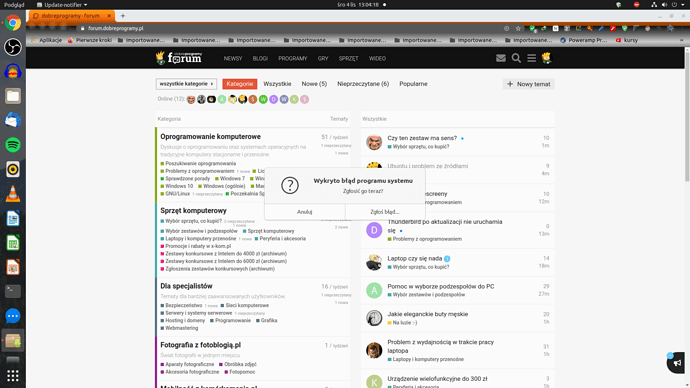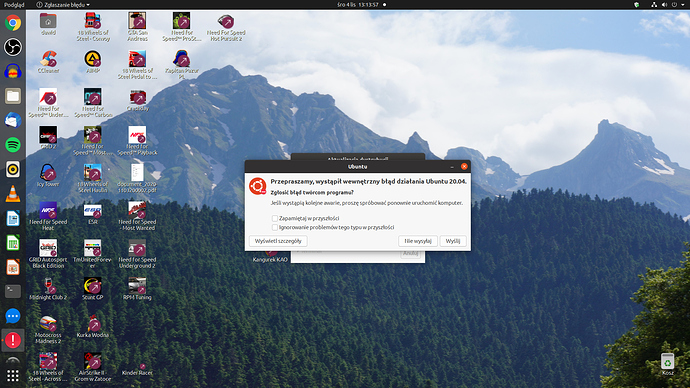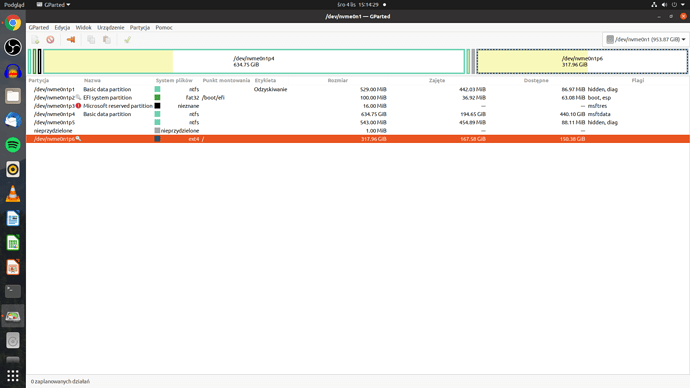Witam!
sudo do-release-upgrade -d
dostaję:
Sprawdzanie dostępności nowego wydania Ubuntuinit init
O co chodzi?
apt-get update też nie działa.
nintyfan
3 Listopad 2020 12:22
#2
Sądzę, że masz błąd składni w którymś z plików /etc/apt/sources.d lub /etc/apt/sources.list . Możesz przytoczyć tutaj zawartość tych plików?
(Dla jasności - przełożyłem tylko komunikat na Polski).
OK
deb cdrom:[Ubuntu 19.10 Eoan Ermine - Release amd64 (20191017)]/ eoan main restricted
newer versions of the distribution.
deb http://pl.archive.ubuntu.com/ubuntu/ focal main restricted
Major bug fix updates produced after the final release of the
distribution.
deb http://pl.archive.ubuntu.com/ubuntu/ focal-updates main restricted
N.B. software from this repository is ENTIRELY UNSUPPORTED by the Ubuntu
team. Also, please note that software in universe WILL NOT receive any
review or updates from the Ubuntu security team.
deb http://pl.archive.ubuntu.com/ubuntu/ focal universe
deb http://pl.archive.ubuntu.com/ubuntu/ focal-updates universe
N.B. software from this repository is ENTIRELY UNSUPPORTED by the Ubuntu
team, and may not be under a free licence. Please satisfy yourself as to
your rights to use the software. Also, please note that software in
multiverse WILL NOT receive any review or updates from the Ubuntu
security team.
deb http://pl.archive.ubuntu.com/ubuntu/ focal multiverse
deb http://pl.archive.ubuntu.com/ubuntu/ focal-updates multiverse
N.B. software from this repository may not have been tested as
extensively as that contained in the main release, although it includes
newer versions of some applications which may provide useful features.
Also, please note that software in backports WILL NOT receive any review
or updates from the Ubuntu security team.
deb http://pl.archive.ubuntu.com/ubuntu/ focal-backports main restricted universe multiverse
Uncomment the following two lines to add software from Canonical’s
‘partner’ repository.
This software is not part of Ubuntu, but is offered by Canonical and the
respective vendors as a service to Ubuntu users.
deb http://security.ubuntu.com/ubuntu focal-security main restricted
deb http://security.ubuntu.com/ubuntu focal-security universe
deb http://security.ubuntu.com/ubuntu focal-security multiverse
This system was installed using small removable media
(e.g. netinst, live or single CD). The matching “deb cdrom”
entries were disabled at the end of the installation process.
For information about how to configure apt package sources,
see the sources.list(5) manual.
deb https://dl.winehq.org/wine-builds/ubuntu/ focal main # wyłączony podczas aktualizacji do focal
deb http://download.opensuse.org/repositories/home:/jgeboski/xUbuntu_19.10
pliku “sources.d” nie mam w folderze /etc/apt/
nintyfan
3 Listopad 2020 18:39
#4
Nie wiem czy to nie wina skryptu na tym wortalu, ale być może znaki # (lub ; - nie pamiętam, co jest komentarzem w tym pliku) zostały usunięte. Sprawdź czy ten plik zawiera takie znaki przed komentarzami.
ma “#” przed opisami.
Załączam zip’a z plikiem “sources.list”.sources.zip (1,2 KB)
Komunikat błędu krzyczy, że nie podoba mu się linijka nr 63, czyli ta:
Kontrolnie wstaw znak “#” z przodu, zapisz i zobacz jaki będzie efekt apt update
Domker
3 Listopad 2020 19:09
#7
Nie zostały usunięte tylko na forum używana jest składnia markdown do formatowania tekstu, a # oznacza nagłówek h1.
Zawartość takich plików najlepiej wklejać tak:
Co do sources.list oryginalny ma w /usr/share/doc/apt/examples/sources.list
marcin82
3 Listopad 2020 19:16
#8
Podejrzewam też, że system nie jest w pełni zaktualizowany. Zanim będziesz podnosił wersję pokaż wynik - to tylko sumulacja:
sudo apt-get update && sudo apt-get -s dist-upgrade@Domker https://www.markdownguide.org/basic-syntax/ .https://daringfireball.net/projects/markdown/syntax .
jajecpl
4 Listopad 2020 07:04
#9
Ja bym sobie darował. Kiedyś jak używałem Ubuntowych, zawsze z upgrade były problemy. 3 razy szybciej zainstalujesz nową wersję na czysto. Zostaw tylko bieżącą nazwę użytkownika i hasło. i wszystkie ustawienia same wskoczą. No i przy instalacji nie formatuj ~/home.
Ja mam Ubuntu zainstalowane całe na jednej partycji, tj. /home, / i inne punkty montowania na jednej partycji.
Jednym słowem: jak Windows.
@anon67650823
Po poprawce linijki 63 i wpisaniu:
sudo apt update
Stary:1 http://pl.archive.ubuntu.com/ubuntu focal InReleasehttp://pl.archive.ubuntu.com/ubuntu focal-updates InRelease [111 kB]http://ppa.launchpad.net/openshot.developers/ppa/ubuntu focal InReleasehttp://pl.archive.ubuntu.com/ubuntu focal-backports InRelease [98,3 kB]https://dl.winehq.org/wine-builds/ubuntu focal InRelease [6 257 B]http://security.ubuntu.com/ubuntu focal-security InRelease [107 kB]http://pl.archive.ubuntu.com/ubuntu focal-updates/main i386 Packages [366 kB]https://dl.winehq.org/wine-builds/ubuntu focal/main i386 Packages [111 kB]http://pl.archive.ubuntu.com/ubuntu focal-updates/main amd64 Packages [638 kB]https://dl.winehq.org/wine-builds/ubuntu focal/main amd64 Packages [109 kB]http://security.ubuntu.com/ubuntu focal-security/main amd64 Packages [353 kB]http://pl.archive.ubuntu.com/ubuntu focal-updates/main Translation-en [161 kB]http://pl.archive.ubuntu.com/ubuntu focal-updates/main amd64 DEP-11 Metadata [229 kB]http://pl.archive.ubuntu.com/ubuntu focal-updates/main DEP-11 48x48 Icons [50,7 kB]http://pl.archive.ubuntu.com/ubuntu focal-updates/main DEP-11 64x64 Icons [81,7 kB]http://security.ubuntu.com/ubuntu focal-security/main i386 Packages [146 kB]http://security.ubuntu.com/ubuntu focal-security/main Translation-en [80,9 kB]http://security.ubuntu.com/ubuntu focal-security/main amd64 DEP-11 Metadata [24,3 kB]http://security.ubuntu.com/ubuntu focal-security/main amd64 c-n-f Metadata [5 212 B]http://security.ubuntu.com/ubuntu focal-security/restricted amd64 Packages [66,5 kB]http://pl.archive.ubuntu.com/ubuntu focal-updates/main amd64 c-n-f Metadata [10,9 kB]http://pl.archive.ubuntu.com/ubuntu focal-updates/restricted amd64 Packages [80,8 kB]http://pl.archive.ubuntu.com/ubuntu focal-updates/restricted Translation-en [12,8 kB]http://security.ubuntu.com/ubuntu focal-security/restricted Translation-en [10,9 kB]http://security.ubuntu.com/ubuntu focal-security/universe i386 Packages [408 kB]http://pl.archive.ubuntu.com/ubuntu focal-updates/universe amd64 Packages [686 kB]http://security.ubuntu.com/ubuntu focal-security/universe amd64 Packages [516 kB]http://security.ubuntu.com/ubuntu focal-security/universe Translation-en [66,4 kB]http://security.ubuntu.com/ubuntu focal-security/universe amd64 DEP-11 Metadata [56,5 kB]http://security.ubuntu.com/ubuntu focal-security/universe DEP-11 48x48 Icons [23,0 kB]http://security.ubuntu.com/ubuntu focal-security/universe DEP-11 64x64 Icons [40,9 kB]http://security.ubuntu.com/ubuntu focal-security/universe amd64 c-n-f Metadata [9 172 B]http://pl.archive.ubuntu.com/ubuntu focal-updates/universe i386 Packages [510 kB]http://pl.archive.ubuntu.com/ubuntu focal-updates/universe Translation-en [131 kB]http://pl.archive.ubuntu.com/ubuntu focal-updates/universe amd64 DEP-11 Metadata [205 kB]http://pl.archive.ubuntu.com/ubuntu focal-updates/universe DEP-11 48x48 Icons [109 kB]http://pl.archive.ubuntu.com/ubuntu focal-updates/universe DEP-11 64x64 Icons [204 kB]http://pl.archive.ubuntu.com/ubuntu focal-updates/universe amd64 c-n-f Metadata [12,9 kB]http://pl.archive.ubuntu.com/ubuntu focal-updates/multiverse amd64 Packages [15,6 kB]http://pl.archive.ubuntu.com/ubuntu focal-updates/multiverse Translation-en [4 352 B]http://pl.archive.ubuntu.com/ubuntu focal-updates/multiverse amd64 DEP-11 Metadata [2 468 B]http://pl.archive.ubuntu.com/ubuntu focal-updates/multiverse amd64 c-n-f Metadata [508 B]http://pl.archive.ubuntu.com/ubuntu focal-backports/universe amd64 DEP-11 Metadata [1 768 B]
Dodatkowo pojawiają się jakieś błędy:
Uruchomiłem update do 20.10. Zobaczymy. Jak nie wstanie, to trudno. Postawię od nowa.
jajecpl:
Że co?
No to:
Zaktualizowałem do 20.10 i błędów póki co nie ma…